Apple G3 User Guide - Page 23
Keep your iBook's, software up-to-date.
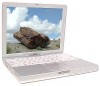 |
UPC - 683728095338
View all Apple G3 manuals
Add to My Manuals
Save this manual to your list of manuals |
Page 23 highlights
Keep your iBook's software up-to-date. Use Software Update to get the latest updates and drivers. 2 . To use Software Update, you must have an Internet connection. 1. Click the icon in the Dock to open System Preferences. 1 2. Click Software Update. 22

22
Keep your iBook’s
software up-to-date.
Use Software Update to
get the latest updates
and drivers.
1.
Click the icon in the Dock
to open System Preferences.
2.
Click
Software Update.
1
2
.
To use Software Update, you must have an
Internet connection.














