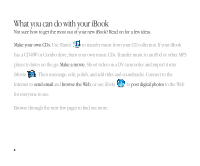Apple G3 User Guide - Page 9
What you can do with your iBook
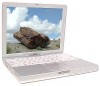 |
UPC - 683728095338
View all Apple G3 manuals
Add to My Manuals
Save this manual to your list of manuals |
Page 9 highlights
What you can do with your iBook Not sure how to get the most out of your new iBook? Read on for a few ideas. Make your own CDs. Use iTunes to transfer music from your CD collection. If your iBook has a CD-RW or Combo drive, burn your own music CDs. Transfer music to an iPod or other MP3 player to listen on the go. Make a movie. Shoot video on a DV camcorder and import it into iMovie . Then rearrange, edit, polish, and add titles and soundtracks. Connect to the Internet to send email and browse the Web, or use iTools to post digital photos to the Web for everyone to see. Browse through the next few pages to find out more. 8

8
Make your own CDs.
Use iTunes
to transfer music from your CD collection. If your iBook
has a CD-RW or Combo drive, burn your own music CDs. Transfer music to an iPod or other MP3
player to listen on the go.
Make a movie.
Shoot video on a DV camcorder and import it into
iMovie
. Then rearrange, edit, polish, and add titles and soundtracks. Connect to the
Internet to
send email
and
browse the Web
, or use iTools
to
post digital photos
to the Web
for everyone to see.
Browse through the next few pages to find out more.
What you can do with your iBook
Not sure how to get the most out of your new iBook? Read on for a few ideas.