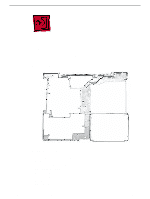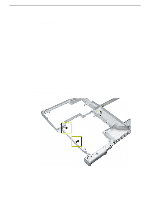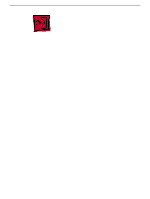Apple M9628LL Service Guide - Page 107
Using a black stick, pry up the bezel from the display housing. Carefully work the black
 |
UPC - 718908812761
View all Apple M9628LL manuals
Add to My Manuals
Save this manual to your list of manuals |
Page 107 highlights
Procedure Important: Although the display pictured in this section may appear different from the display you are working on, the steps are the same. 1. With the display module lying face up on a soft cloth, use either a 5/32 hex driver or a Torx T6 screwdriver to remove the four screws (two on each side) from the display housing. 2. Using a black stick, pry up the bezel from the display housing. Carefully work the black stick around the outer perimeter and corners of the bezel. Display Housing (Back Case) iBook G4 (14.1 LCD) Take Apart - 106

iBook G4 (14.1 LCD) Take Apart -
106
Display Housing (Back Case)
Procedure
Important:
Although the display pictured in this section may appear different from the
display you are working on, the steps are the same.
1.
With the display module lying face up on a soft cloth, use either a 5/32 hex driver or a
Torx T6 screwdriver to remove the four screws (two on each side) from the display
housing.
2.
Using a black stick, pry up the bezel from the display housing. Carefully work the black
stick around the outer perimeter and corners of the bezel.