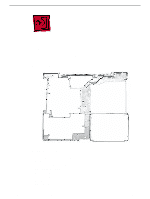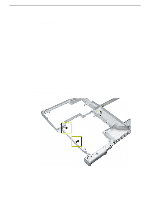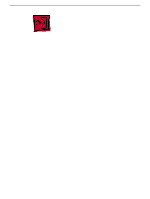Apple M9628LL Service Guide - Page 108
Warning, When lifting the assembly, be careful not to strain the cables., off of the display housing.
 |
UPC - 718908812761
View all Apple M9628LL manuals
Add to My Manuals
Save this manual to your list of manuals |
Page 108 highlights
3. Warning: When lifting the assembly, be careful not to strain the cables. With the bezel assembly loosened, grasp the display clutch and raise the assembly off of the display housing. 4. Place the display assembly face down on a soft cloth. 107 - iBook G4 (14.1 LCD) Take Apart Display Housing (Back Case)

107 -
iBook G4 (14.1 LCD) Take Apart
Display Housing (Back Case)
3.
Warning:
When lifting the assembly, be careful not to strain the cables.
With the bezel assembly loosened, grasp the display clutch and raise the assembly
off of the display housing.
4.
Place the display assembly face down on a soft cloth.