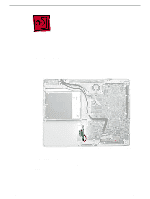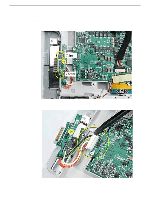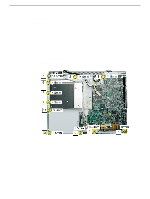Apple M9628LL Service Guide - Page 43
joins the top case and bottom case., While continuing to loosen the top case
 |
UPC - 718908812761
View all Apple M9628LL manuals
Add to My Manuals
Save this manual to your list of manuals |
Page 43 highlights
4. Use a soft cloth to protect the computer. 5. Using a black stick, begin to carefully separate the top case from the computer assembly. Reposition the computer as you work around the top case to open up the seam that joins the top case and bottom case. 6. While continuing to loosen the top case, use caution around the battery bay. If necessary, flex the inner frame to release that corner of the top case. Top Case iBook G4 (14.1 LCD) Take Apart - 42

iBook G4 (14.1 LCD) Take Apart -
42
Top Case
4.
Use a soft cloth to protect the computer.
5.
Using a black stick, begin to carefully separate the top case from the computer
assembly.
Reposition the computer as you work around the top case to open up the seam that
joins the top case and bottom case.
6.
While continuing to loosen the top case, use caution around the battery bay. If
necessary, flex the inner frame to release that corner of the top case.