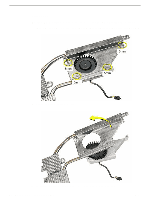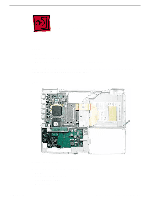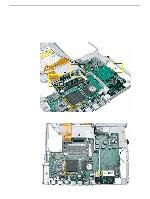Apple M9628LL Service Guide - Page 98
Lift the fan plate up from the fan., Install the replacement fan
 |
UPC - 718908812761
View all Apple M9628LL manuals
Add to My Manuals
Save this manual to your list of manuals |
Page 98 highlights
Procedure Warning: The heatsink pipe can bend easily. Use caution when handling the heatsink. 1. With the computer on a soft cloth, remove the four identical screws from the fan plate. 2. Lift the fan plate up from the fan. 3. Install the replacement fan, and reassemble and test the computer. 97 - iBook G4 (14.1 LCD) Take Apart Fan

97 -
iBook G4 (14.1 LCD) Take Apart
Fan
Procedure
Warning:
The heatsink pipe can bend easily. Use caution when handling the heatsink.
1.
With the computer on a soft cloth, remove the four identical screws from the fan plate.
2.
Lift the fan plate up from the fan.
3.
Install the replacement fan, and reassemble and test the computer.