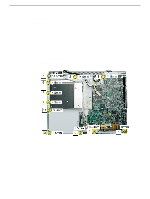Apple M9628LL Service Guide - Page 46
from the logic board., Remove the top case from the computer.
 |
UPC - 718908812761
View all Apple M9628LL manuals
Add to My Manuals
Save this manual to your list of manuals |
Page 46 highlights
9. With the cables still attached, place the computer upright with the top case off center. 10. While holding the cables steady, use a black stick to carefully disconnect the cables from the logic board. 11. Remove the top case from the computer. 45 - iBook G4 (14.1 LCD) Take Apart Top Case

45 -
iBook G4 (14.1 LCD) Take Apart
Top Case
9.
With the cables still attached, place the computer upright with the top case off center.
10.
While holding the cables steady, use a black stick to carefully disconnect the cables
from the logic board.
11.
Remove the top case from the computer.