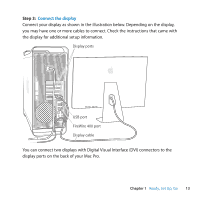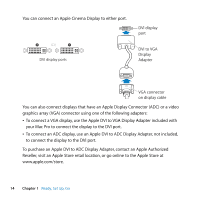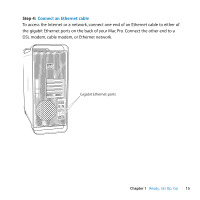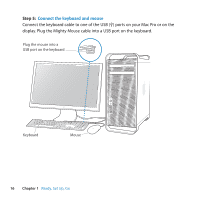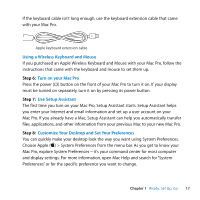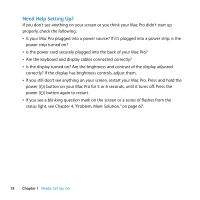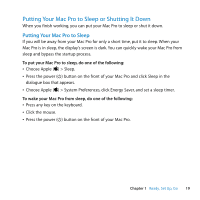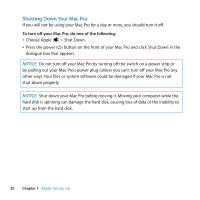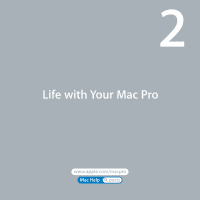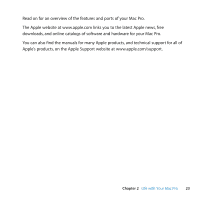Apple MA970LL User Manual - Page 18
Need Help Setting Up?, If you still don't see anything on your screen
 |
UPC - 885909168606
View all Apple MA970LL manuals
Add to My Manuals
Save this manual to your list of manuals |
Page 18 highlights
Need Help Setting Up? If you don't see anything on your screen or you think your Mac Pro didn't start up properly, check the following: Â Is your Mac Pro plugged into a power source? If it's plugged into a power strip, is the power strip turned on? Â Is the power cord securely plugged into the back of your Mac Pro? Â Are the keyboard and display cables connected correctly? Â Is the display turned on? Are the brightness and contrast of the display adjusted correctly? If the display has brightness controls, adjust them. Â If you still don't see anything on your screen, restart your Mac Pro. Press and hold the power (®) button on your Mac Pro for 5 or 6 seconds, until it turns off. Press the power (®) button again to restart. Â If you see a blinking question mark on the screen or a series of flashes from the status light, see Chapter 4, "Problem, Meet Solution," on page 67. 18 Chapter 1 Ready, Set Up, Go