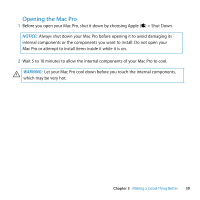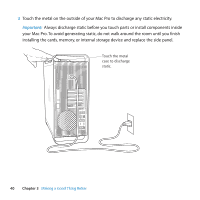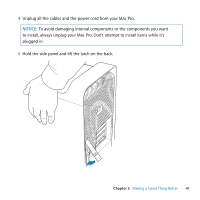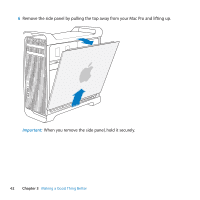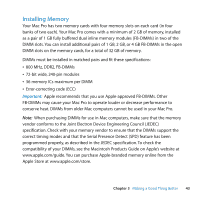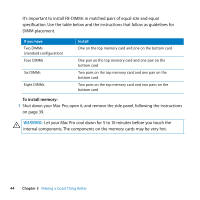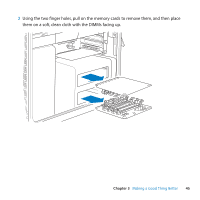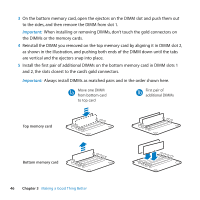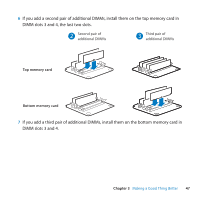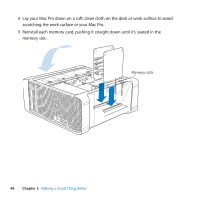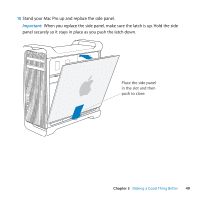Apple MA970LL User Manual - Page 44
To install memory, WARNING
 |
UPC - 885909168606
View all Apple MA970LL manuals
Add to My Manuals
Save this manual to your list of manuals |
Page 44 highlights
It's important to install FB-DIMMs in matched pairs of equal size and equal specification. Use the table below and the instructions that follow as guidelines for DIMM placement. If you have Two DIMMs (standard configuration) Four DIMMs Six DIMMs Eight DIMMs Install One on the top memory card and one on the bottom card One pair on the top memory card and one pair on the bottom card Two pairs on the top memory card and one pair on the bottom card Two pairs on the top memory card and two pairs on the bottom card To install memory: 1 Shut down your Mac Pro, open it, and remove the side panel, following the instructions on page 39. · WARNING: Let your Mac Pro cool down for 5 to 10 minutes before you touch the internal components. The components on the memory cards may be very hot. 44 Chapter 3 Making a Good Thing Better