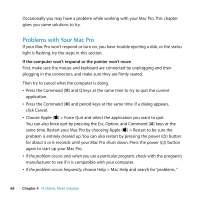Apple MA970LL User Manual - Page 63
Did You Know?-Installing a Full-Length PCI Card
 |
UPC - 885909168606
View all Apple MA970LL manuals
Add to My Manuals
Save this manual to your list of manuals |
Page 63 highlights
6 Align the card's connector with the expansion slot and press the card into the slot. Did You Know?-Installing a Full-Length PCI Card It may be easier to install a PCI card if you remove the hard disk drives and carriers, and remove adjacent cards. Make sure the end of the card goes in the appropriate card guide before aligning the card with the PCI slot and completing the installation. PCI bracket Brace Port access opening PCI Express slot Card guides Chapter 3 Making a Good Thing Better 63

Chapter 3
Making a Good Thing Better
63
6
Align the card’s connector with the expansion slot and press the card into the slot.
Did You Know?—Installing a Full-Length PCI Card
It may be easier to install a PCI card if you remove the hard disk drives and carriers,
and remove adjacent cards. Make sure the end of the card goes in the appropriate
card guide before aligning the card with the PCI slot and completing the installation.
Port access opening
PCI Express slot
PCI bracket
Brace
Card guides