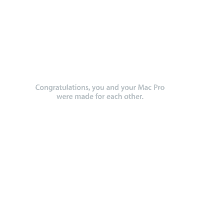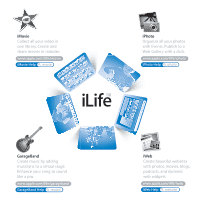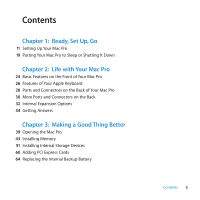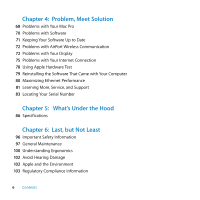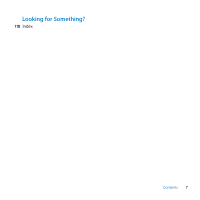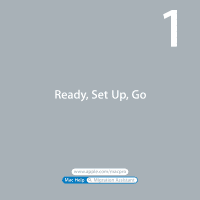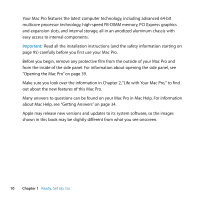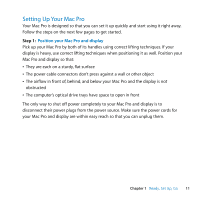Apple MA970LL User Manual - Page 6
Problem, Meet Solution, What's Under the Hood, Last, but Not Least
 |
UPC - 885909168606
View all Apple MA970LL manuals
Add to My Manuals
Save this manual to your list of manuals |
Page 6 highlights
Chapter 4: Problem, Meet Solution 68 Problems with Your Mac Pro 70 Problems with Software 71 Keeping Your Software Up to Date 72 Problems with AirPort Wireless Communication 72 Problems with Your Display 75 Problems with Your Internet Connection 78 Using Apple Hardware Test 79 Reinstalling the Software That Came with Your Computer 80 Maximizing Ethernet Performance 81 Learning More, Service, and Support 83 Locating Your Serial Number Chapter 5: What's Under the Hood 86 Specifications Chapter 6: Last, but Not Least 96 Important Safety Information 97 General Maintenance 100 Understanding Ergonomics 102 Avoid Hearing Damage 102 Apple and the Environment 103 Regulatory Compliance Information 6 Contents
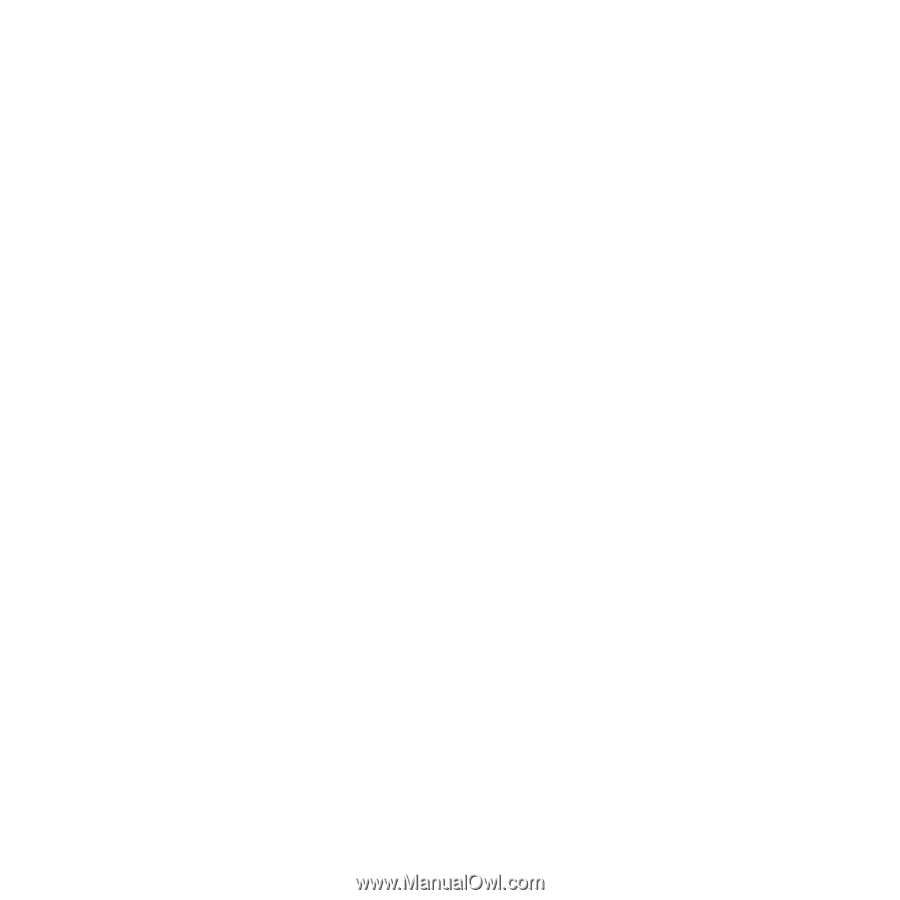
6
Contents
Chapter 4:
Problem, Meet Solution
68
Problems with Your Mac Pro
70
Problems with Software
71
Keeping Your Software Up to Date
72
Problems with AirPort Wireless Communication
72
Problems with Your Display
75
Problems with Your Internet Connection
78
Using Apple Hardware Test
79
Reinstalling the Software That Came with Your Computer
80
Maximizing Ethernet Performance
81
Learning More, Service, and Support
83
Locating Your Serial Number
Chapter 5:
What’s Under the Hood
86
Specifications
Chapter 6:
Last, but Not Least
96
Important Safety Information
97
General Maintenance
100
Understanding Ergonomics
102
Avoid Hearing Damage
102
Apple and the Environment
103
Regulatory Compliance Information