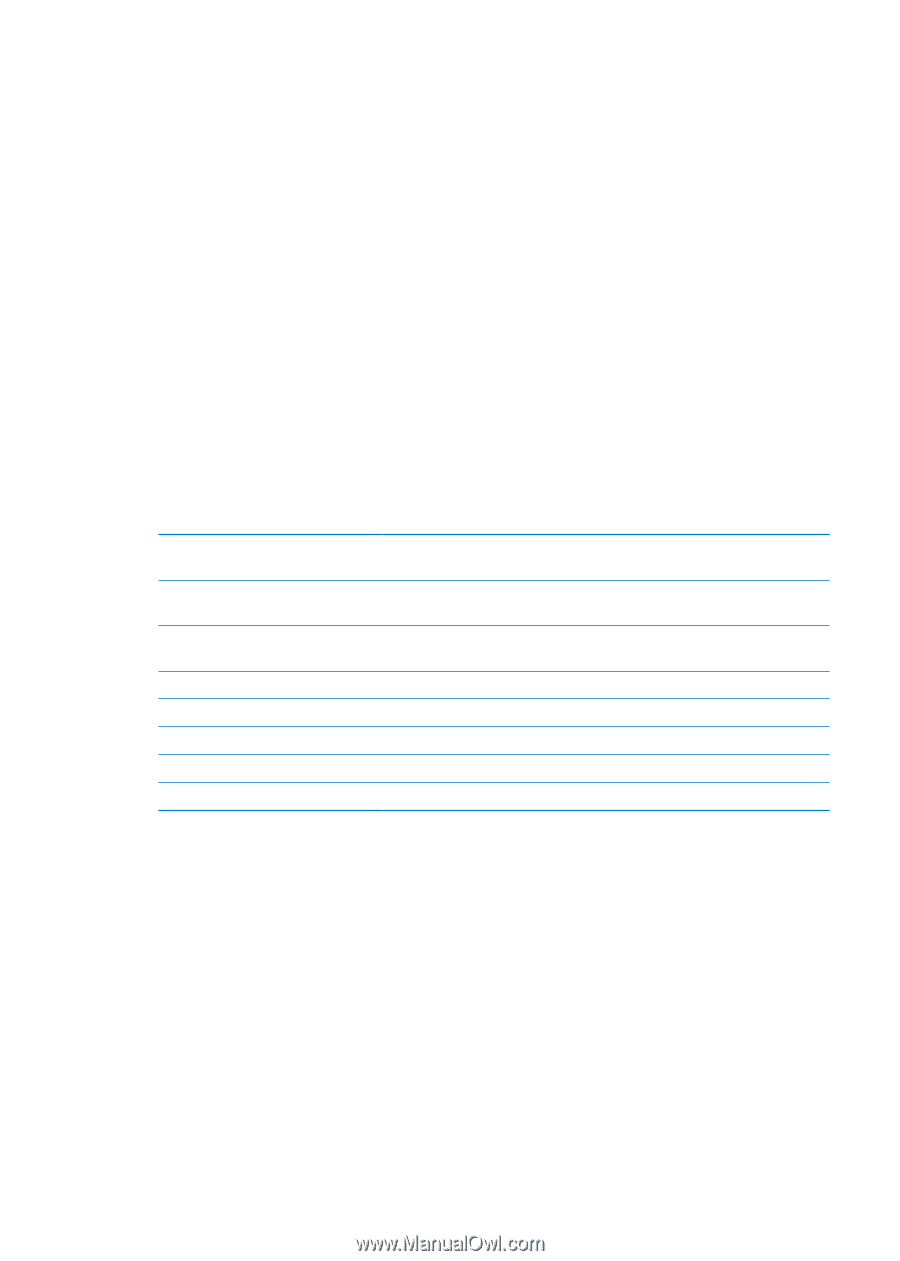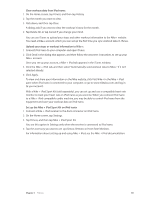Apple iPod Nano User Guide - Page 34
Fitness
 |
UPC - 047223412616
View all Apple iPod Nano manuals
Add to My Manuals
Save this manual to your list of manuals |
Page 34 highlights
Fitness 7 iPod nano comes with built-in features to help you make the most of your fitness routines: ÂÂ Set a Daily Step Goal and let iPod nano count your steps while you walk, and track your progress and calories burned over time. ÂÂ Create Run workouts set to your favorite music and track your time, pace, and distance with real time motivational feedback. ÂÂ Connect iPod nano to Nike + iPod compatible gym equipment and track your progress from one workout to the next. ÂÂ Use iTunes to upload all your steps and workout data to the Nike+ website. Set a goal, track your progress, and compete with other Nike+ users. You can set these preferences for your workouts in Fitness Settings (tap Settings on the Home screen, and then tap Fitness): Walk PowerSong Spoken Feedback Units of Measure Distances Height Weight Reset Calibration Set the number of steps you want to take for your Daily Step Goal. See "Using iPod nano to count steps" on page 35. Choose a song to use for motivation during a workout. You can quickly switch to your PowerSong whenever you need a boost. Choose a male or female voice to give you feedback during a workout, or turn Spoken Feedback off. Use English or metric for weights and measurements. Measure distances in miles or kilometers. Set your height for distance accuracy. Set your weight for calorie accuracy. Reset the calibration. See "Calibrating iPod nano" on page 37. 34