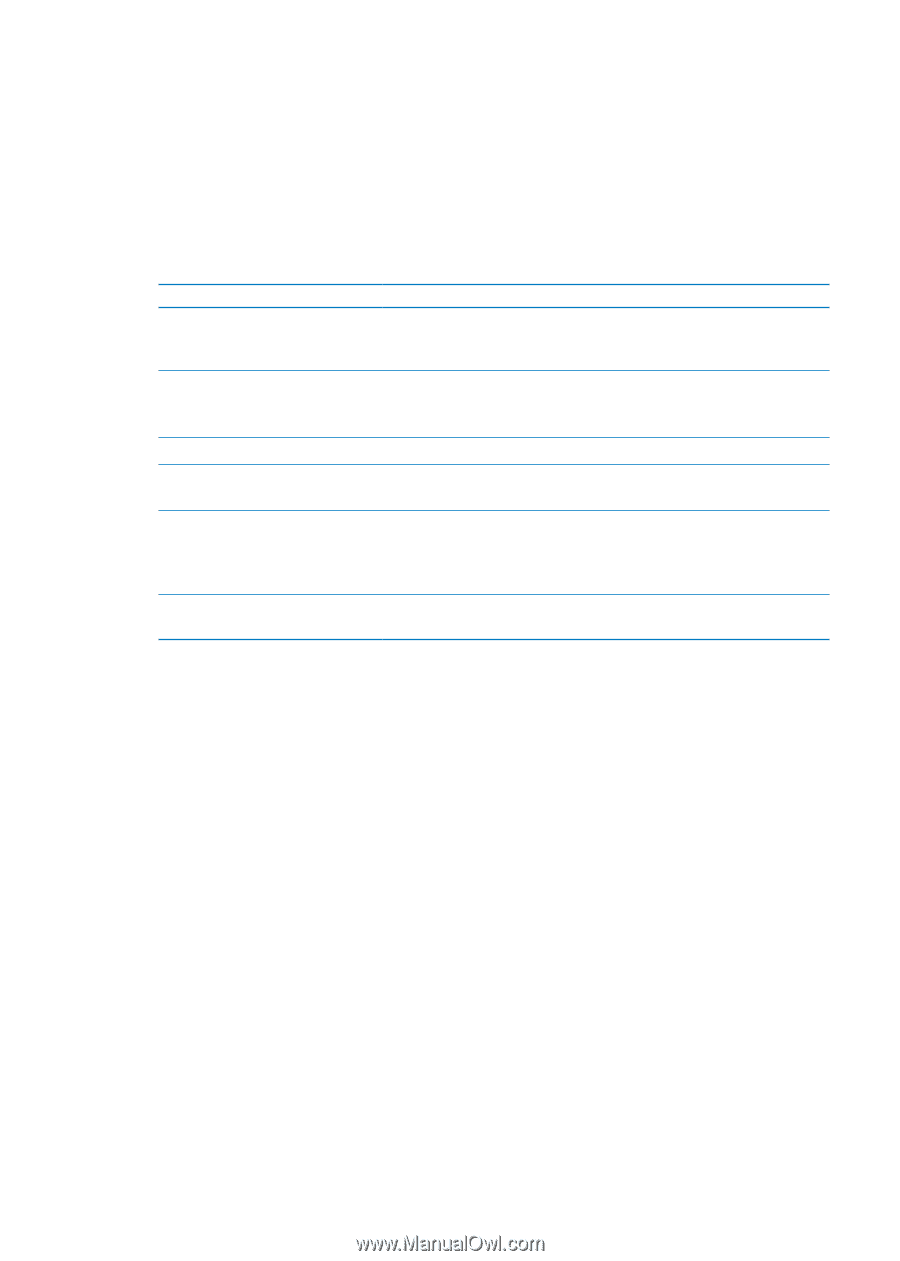Apple iPod Nano User Guide - Page 60
Learning More, Service, and Support
 |
UPC - 047223412616
View all Apple iPod Nano manuals
Add to My Manuals
Save this manual to your list of manuals |
Page 60 highlights
Learning More, Service, and Support 13 Look here for iPod-related software and service information. To learn about Service and support, discussions, tutorials, and Apple software downloads Using iTunes Using iPhoto (on Mac OS X) The latest information about iPod nano Finding the iPod nano serial number Obtaining warranty service Do this Go to: www.apple.com/support/ipodnano Open iTunes and choose Help > iTunes Help. For an online iTunes tutorial (available in some areas only), go to: www.apple.com/support/itunes Open iPhoto and choose Help > iPhoto Help. Register iPod nano. To register, install iTunes on your computer and connect iPod nano. Look at the inside clip edge of iPod nano, or tap Settings > About and flick down. In iTunes (with iPod nano connected to your computer), select iPod nano in the device list and click the Summary tab. First follow the advice in this guide, the onscreen help, and online resources. Then go to: www.apple.com/support/ipodnano 60