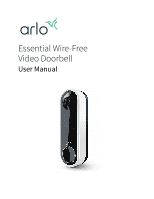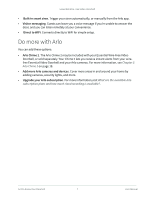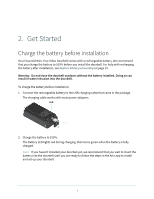Essential Wire-Free Video Doorbell
3
Contents
User Manual
5.
Use Your Doorbell
27
Answer your doorbell from your smartphone
.............................................................................
27
Accept a call from your doorbell
.....................................................................................................
27
Respond to a visitor with a Quick Reply
........................................................................................
28
Play a message from a visitor
..........................................................................................................
29
Use silent mode for the doorbell
....................................................................................................
29
Control the doorbell LED
.................................................................................................................
30
Change the call settings
...................................................................................................................
30
6.
View and Record Videos
32
View your doorbell’s camera feed
..................................................................................................
33
Record clips from live video
.............................................................................................................
33
Take a snapshot from live video
.....................................................................................................
34
2-Way Audio
........................................................................................................................................
34
Change the order of the camera feeds
..........................................................................................
34
Motion detection activity zones
......................................................................................................
35
View recordings and snapshots
......................................................................................................
36
Download recordings
........................................................................................................................
37
7.
Change Your Settings
39
Two-step verification
........................................................................................................................
39
Use face or fingerprint authentication
..........................................................................................
41
Customize your profile
.....................................................................................................................
42
Change your Arlo password
.............................................................................................................
43
Reset a forgotten password
.............................................................................................................
43
Grant access to friends
.....................................................................................................................
44
Change the time zone
.......................................................................................................................
45
Doorbell settings
................................................................................................................................
46
Adjust the flicker setting
...................................................................................................................
49
View device information
...................................................................................................................
49
Remove a device from your account
.............................................................................................
49
Restart the doorbell from the Arlo app
.........................................................................................
50
8.
Modes, Rules, and Alerts
51
Arm or disarm all your Arlo devices
...............................................................................................
51
Modes
...................................................................................................................................................
51