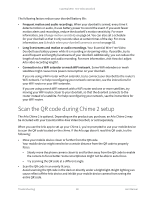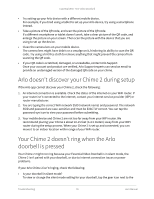Arlo Essential Video Doorbell Wire-Free User Manual - Page 74
I can’t log in to my Arlo account, If you said no to push notifications at installation
 |
View all Arlo Essential Video Doorbell Wire-Free manuals
Add to My Manuals
Save this manual to your list of manuals |
Page 74 highlights
Essential Wire-Free Video Doorbell If you said no to push notifications at installation When you install the Arlo app for the first time, to receive alerts, you must select Allow when asked if you want Arlo to send you push notifications. For iOS apps, after you respond to this alert, it isn't presented again unless the device is restored to factory settings or the app is uninstalled for at least a day. If you said no on an iOS device, uninstall the app, wait for a day, and then reinstall it, and allow notifications. If you don't want to wait a day before you reinstall the app, you can use the system clock on your device to simulate a day. Set the system clock forward a day or more, turn your device off, and then turn the device back on. After you reinstall the app, return the system clock to the correct setting. I can't log in to my Arlo account If you can't sign in to your Arlo account in the Arlo app or Arlo web portal, select the scenario that applies to you. Follow the instructions to regain access to your account and/or Arlo cameras. • Forgot your password? You can use the email address associated with your Arlo account to reset your Arlo account password. See Reset a forgotten password on page 43. • Forgot the email address for your Arlo account? You'll have to create a new Arlo account, reset your Arlo cameras, then set up the cameras on the new account. • Can't access your trusted device or phone number? If you can't access your trusted device to verify a log in, or if you can't receive SMS text messages, you can request to have a security code sent to the email associated with your Arlo account. The email associated with your Arlo account is always available as a backup login option, • Lost access to ALL two-step verification options and can't verify your account log in? You'll have to create a new Arlo account, reset your Arlo cameras, then set up the cameras on the new account. Note: The email associated with your Arlo account is always used as a backup option to recover your account. Make sure that you have access to your email account, and that the email account is safe and secure. Troubleshooting 74 User Manual