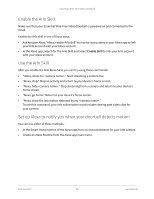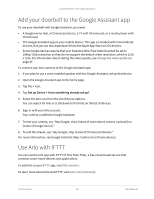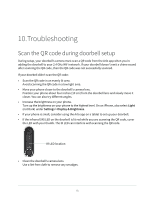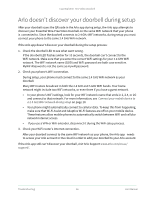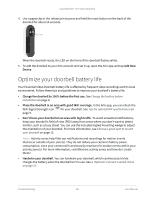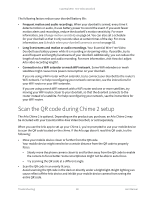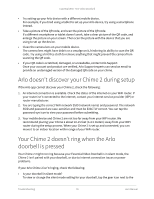Arlo Essential Video Doorbell Wire-Free User Manual - Page 67
Remove the doorbell from its mount, Reset the Video Doorbell
 |
View all Arlo Essential Video Doorbell Wire-Free manuals
Add to My Manuals
Save this manual to your list of manuals |
Page 67 highlights
Essential Wire-Free Video Doorbell Remove the doorbell from its mount 1. Locate the release pin that came with your Essential Wire-Free Video Doorbell. Alternatively, you can use a paperclip or a similar object. 2. Insert the release pin into the release pinhole at the top of the doorbell mount. A click occurs, and the doorbell is released from the mount. Rear Access 3. Pull the doorbell off the mount in an up-and-out motion. Reset the Video Doorbell Resetting your Video Doorbell returns it to default settings. Your doorbell is also removed from your Arlo account when you reset it. This means that you must use the Arlo app to add and set up your Video Doorbell after a reset. 1. Locate the release pin that came with your Essential Wire-Free Video Doorbell. Alternatively, you can use a paperclip or a similar object. 2. Insert the release pin into the release pinhole at the top of the doorbell mount. A click occurs, and the doorbell is released from the mount. Rear Access 3. Pull the doorbell off the mount in an up-and-out motion. Troubleshooting 67 User Manual