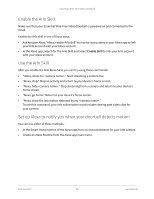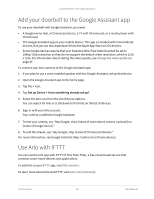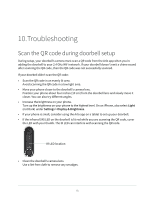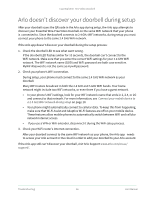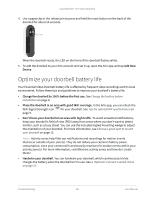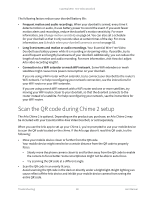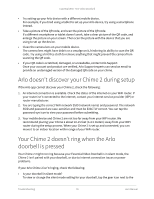Arlo Essential Video Doorbell Wire-Free User Manual - Page 68
Optimize your doorbell battery life
 |
View all Arlo Essential Video Doorbell Wire-Free manuals
Add to My Manuals
Save this manual to your list of manuals |
Page 68 highlights
Essential Wire-Free Video Doorbell 4. Use a paperclip or the release pin to press and hold the reset button on the back of the doorbell for about 10 seconds. When the doorbell resets, the LED on the front of the doorbell flashes white. 5. To add the doorbell to your Arlo account and set it up, open the Arlo app and tap Add New Device. Optimize your doorbell battery life Your Essential Video Doorbell battery life is affected by frequent video recordings and its local environment. Follow these tips and guidelines to improve your doorbell's battery life. • Charge the doorbell to 100% before the first use. See Charge the battery before installation on page 8. • Place the doorbell in an area with good WiFi coverage. In the Arlo app, you can check the WiFi Signal Strength icon for your doorbell. See Tips for optimal WiFi performance on page 9. • Don't focus your doorbell on an area with high traffic. To avoid unwanted notifications, keep your doorbell's field of view (FOV) away from areas where you don't want to detect motion, such as a busy street. You can use the included angled mounting wedge to adjust the orientation of your doorbell. For more information, see Choose a good spot to mount your doorbell on page 12. Note: Activity zones help filter out notifications and recordings for motion events that occur outside of your zone(s). They do not reduce your camera's battery power consumption, since your camera still continuously monitors for motion events within your activity zone(s). For more information, visit What are activity zones and how do I create them?. • Hardwire your doorbell. You can hardwire your doorbell, which continuously trickle charges the battery when the doorbell isn't in use. See 4. Optional: Connect a wired chime on page 22. Troubleshooting 68 User Manual