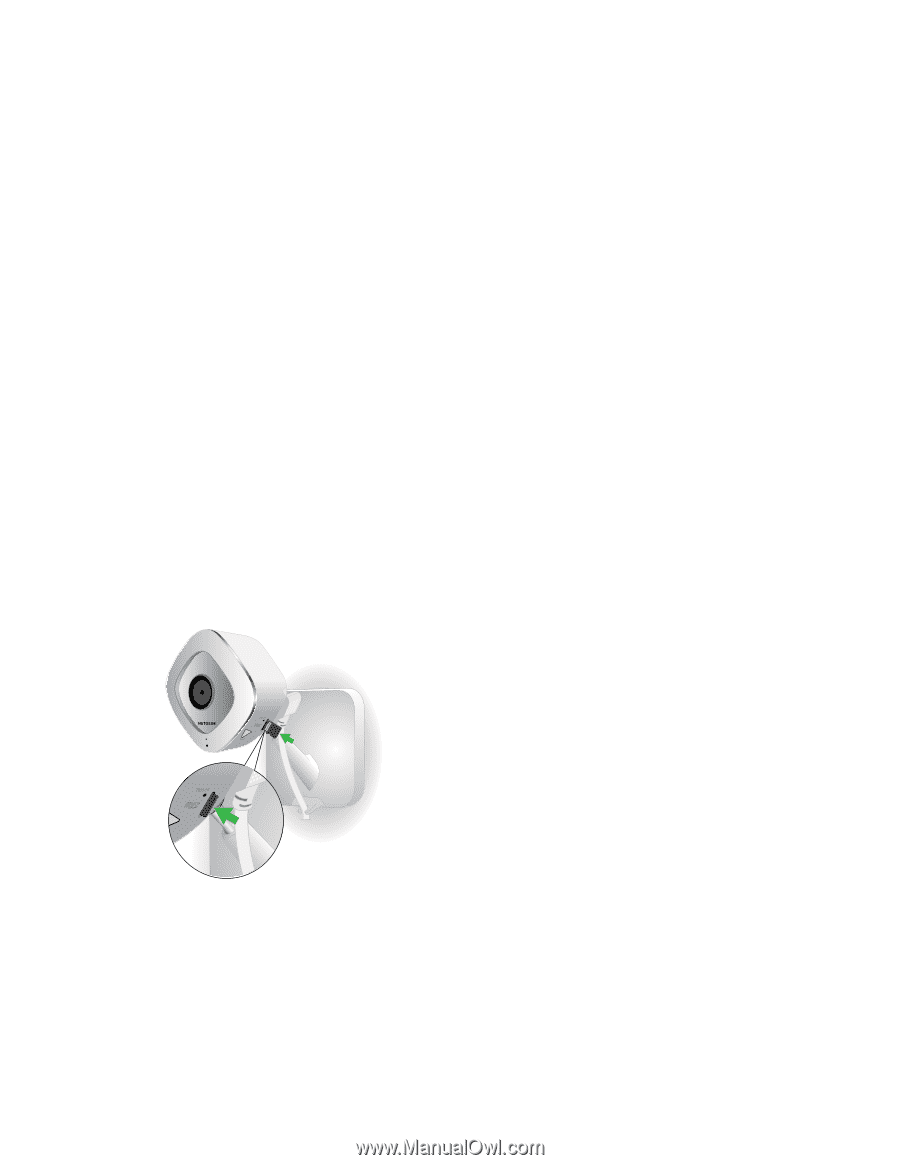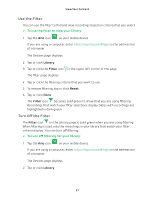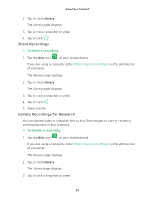Arlo Q Plus User Manual - Page 25
Use an SD Card With Arlo Q Plus, Insert an SD Card
 |
View all Arlo Q Plus manuals
Add to My Manuals
Save this manual to your list of manuals |
Page 25 highlights
3. Use an SD Card With Arlo Q Plus All recordings are stored to the cloud, but with an Arlo Q Plus camera, you can use an SD card as a backup location to store recordings. Simply insert an SD card and the camera automatically enables all the settings for you. The SD card cannot be used on its own as a substitute for cloud recording. If you put an SD card in the camera, the camera records to both the cloud and the SD card for motion-triggered and audio-triggered recordings (not CVR). If the camera is powered on, but the Internet goes down, the camera continues to record to the SD card. We support MicroSD cards, class 10 or higher, with up to 128 GB capacity, file format FAT32. The Arlo app notifies you if the SD card format is incorrect, if the SD card is full, and so on. The camera can reformat the card for you. See Format an SD Card on page 28. Insert an SD Card ¾¾ To insert an SD card in an Arlo Q Plus camera: 1. Insert the SD card into the SD card slot on the camera. 2. Press the edge of the card until it is completely seated in the slot. 25