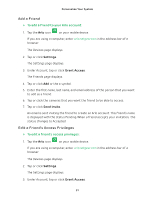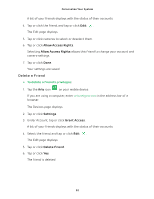Arlo Wire-Free User Manual - Page 31
Add a Friend, Edit a Friend's Access Privileges, Settings, Grant Access, Send Invite
 |
View all Arlo Wire-Free manuals
Add to My Manuals
Save this manual to your list of manuals |
Page 31 highlights
Personalize Your System Add a Friend ¾¾ To add a friend to your Arlo account: 1. Tap the Arlo icon on your mobile device. If you are using a computer, enter arlo.netgear.com in the address bar of a browser. The Devices page displays. 2. Tap or click Settings. The Settings page displays. 3. Under Account, tap or click Grant Access. The Friends page displays. 4. Tap or click Add or the + symbol. 5. Enter the first name, last name, and email address of the person that you want to add as a friend. 6. Tap or click the cameras that you want the friend to be able to access. 7. Tap or click Send Invite. An email is sent inviting the friend to create an Arlo account. This friend's name is displayed with the status Pending. When a friend accepts your invitation, the status changes to Accepted. Edit a Friend's Access Privileges ¾¾ To edit a friend's access privileges: 1. Tap the Arlo icon on your mobile device. If you are using a computer, enter arlo.netgear.com in the address bar of a browser. The Devices page displays. 2. Tap or click Settings. The Settings page displays. 3. Under Account, tap or click Grant Access. 31