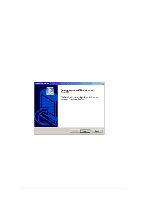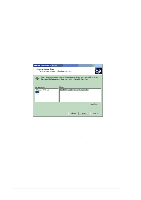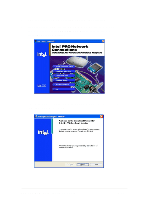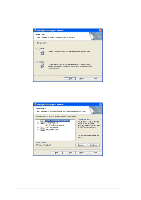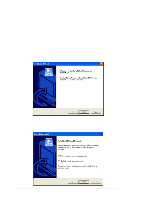Asus AW1500-I5 PP-DLW User Manual - Page 102
the driver. Select Windows XP/64.
 |
View all Asus AW1500-I5 manuals
Add to My Manuals
Save this manual to your list of manuals |
Page 102 highlights
3. The next screen allows you to select an operating system to install the driver. Select Windows XP/64. 4. Select A:/ for the destination drive, then click on Create Disk. 5. Follow the succeeding installation instructions. 6. When prompted, click Finish to complete the process. 5-12 Chapter 5: Driver installation

5-12
Chapter 5: Driver installation
5.
Follow the succeeding installation instructions.
6.
When prompted, click
Finish
to complete the process.
3.
The next screen allows you to select an operating system to install
the driver. Select Windows XP/64.
4.
Select A:/ for the destination drive, then click on
Create Disk
.