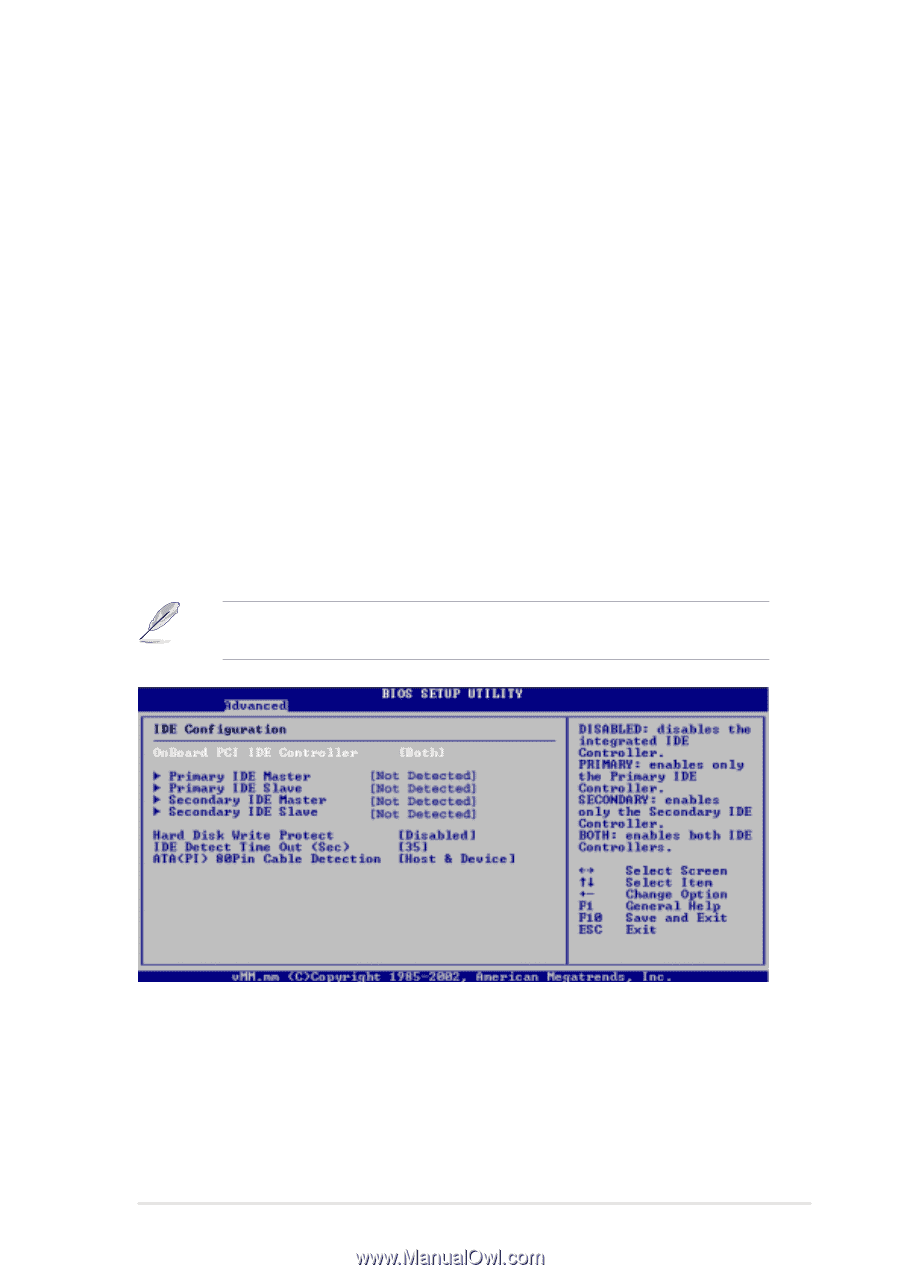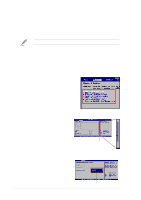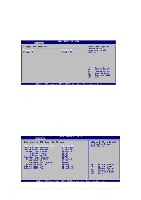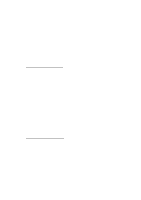Asus AW1500-I5 PP-DLW User Manual - Page 65
IDE Configuration
 |
View all Asus AW1500-I5 manuals
Add to My Manuals
Save this manual to your list of manuals |
Page 65 highlights
The values opposite the dimmed items Manufacturer, Brand String, Frequency, Ratio Status, and Ratio Actual Value are auto-detected by BIOS and are not user-configurable. Ratio CMOS Setting [8] Sets the ratio between the CPU core clock and the FSB frequency. If an invalid ratio is set in CMOS, the actual and set point values may differ. This item is auto-detected. Hyper-Threading [Disabled] This item allows you to enable or disable the CPU Hyper-Threading Technology feature. Configuration options: [Disabled] [Enabled] 4.4.2 IDE Configuration The items in this menu allow you to change the settings for the IDE drives installed in the system. Select an item then press Enter to display the configuration options. For other items, a sub-menu appears when you press Enter. The IDE master/slave items show Not Detected if no IDE device is installed in the system. Onboard PCI IDE Controller [Both] This item allows you to enable or disable the IDE controller. Configuration options: [Disabled] [Primary] [Secondary] [Both] ASUS PP-DLW motherboard user guide 4-7