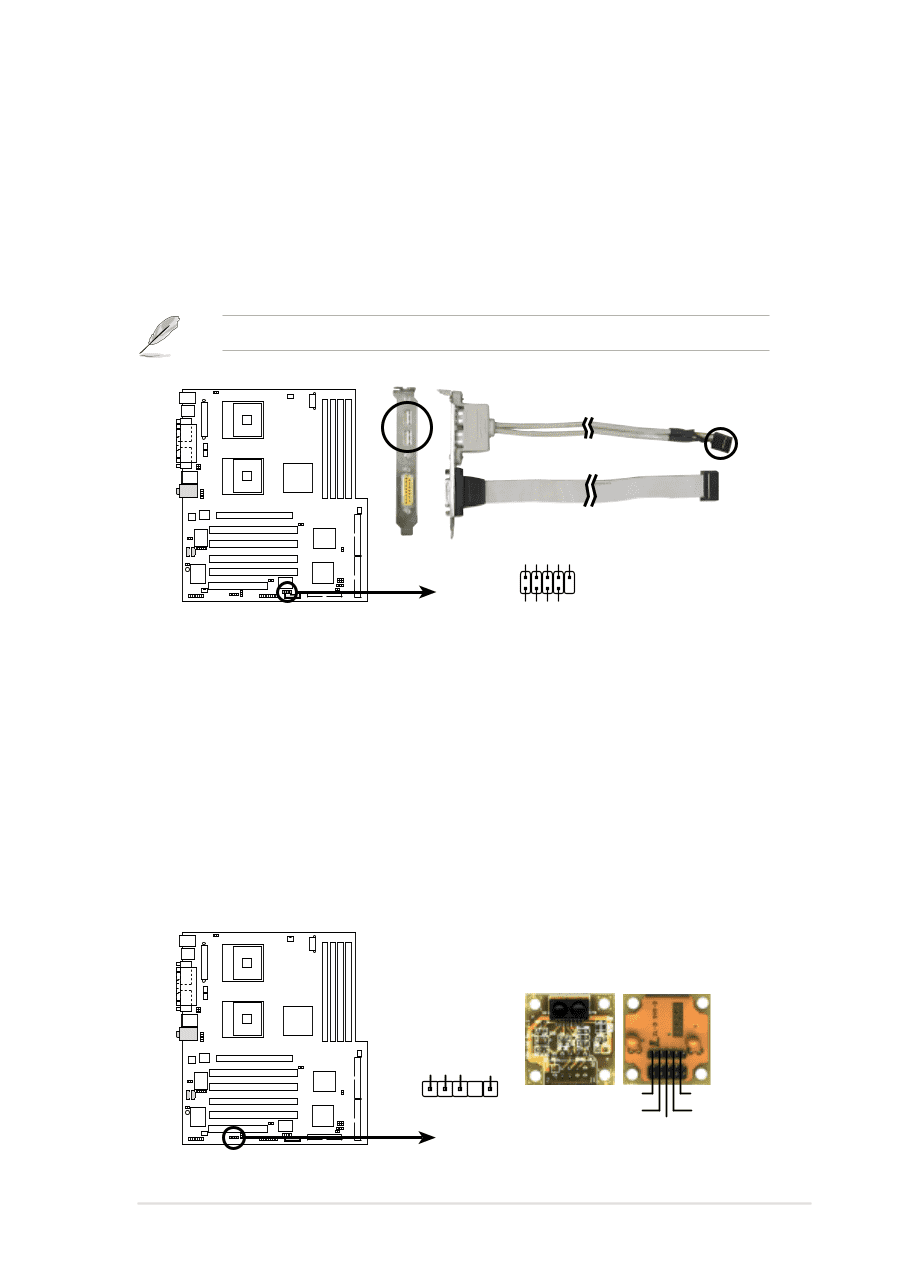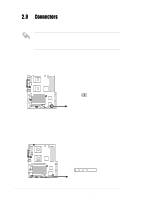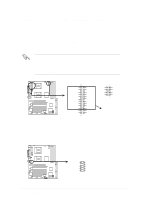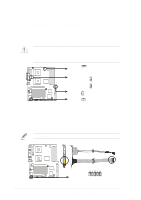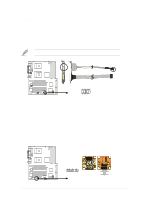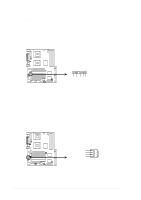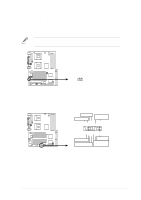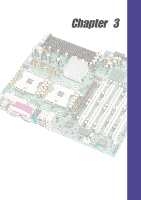Asus AW1500-I5 PP-DLW User Manual - Page 49
ASUS PP-DLW motherboard user guide, USB header 10-1 pin J25, Infrared module connector 5-pin J26,
 |
View all Asus AW1500-I5 manuals
Add to My Manuals
Save this manual to your list of manuals |
Page 49 highlights
10. USB header (10-1 pin J25) If the USB ports on the rear panel are inadequate, a USB header is available for additional USB ports. The USB header complies with USB 2.0 specification that supports up to 480Mbps connection speed. This speed advantage over the conventional 12Mbps on USB 1.1 allows faster Internet connection, interactive gaming, and simultaneous running of high-speed peripherals. You may purchase a USB module to connect to the USB header. USB+5V LDM1 LDP1 GND NC PP-DLW PP-DLW USB 2.0 Header 1 5 J25 6 10 USB+5V LDM2 LDP2 GND 11. Infrared module connector (5-pin J26) This connector supports an optional wireless transmitting and receiving infrared module. This module mounts to a small opening on system chassis that support this feature. You must also configure the UART2 Use As parameter in BIOS to set UART2 for use with IR. Use the five pins as shown in Back View and connect a ribbon cable from the module to the motherboard SIR connector according to the pin definitions. J26 Front View Back View IRTX GND IRRX +5V 1 PP-DLW PP-DLW Infrared Module Connector ASUS PP-DLW motherboard user guide IRTX GND IRRX +5V (NC) 2-23