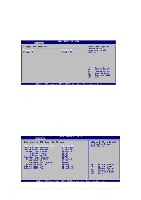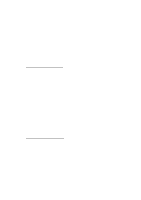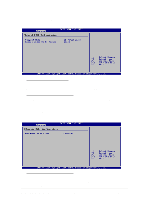Asus AW1500-I5 PP-DLW User Manual - Page 73
System Health Configuration
 |
View all Asus AW1500-I5 manuals
Add to My Manuals
Save this manual to your list of manuals |
Page 73 highlights
USB Mass Storage Device Configuration USB Mass Storage Reset Delay [20 Sec] Allows you to select the number of seconds POST waits for the USB mass storage device after the start unit command. The message "No USB mass storage device detected" appears if none is installed in the system. Configuration options: [10 Sec ] [20 Sec] [30 Sec] [40 Sec] 4.4.7 System Health Configuration System Health Configuration [Enabled] Allows you to enable or disable the System Health Configuration feature. When this feature is enabled, the items in the menu displays the autodetected fan speeds, system temperatures, and output voltages. When disabled, the items show [N/A]. Configuration options: [Disabled] [Enabled] ASUS PP-DLW motherboard user guide 4-15

ASUS PP-DLW motherboard user guide
4-15
4.4.7
System Health Configuration
USB Mass Storage Reset Delay [20 Sec]
Allows you to select the number of seconds POST waits for the USB
mass storage device after the start unit command. The message “No
USB mass storage device detected” appears if none is installed in the
system. Configuration options: [10 Sec ] [20 Sec] [30 Sec] [40 Sec]
USB Mass Storage Device Configuration
System Health Configuration [Enabled]
Allows you to enable or disable the System Health Configuration feature.
When this feature is enabled, the items in the menu displays the auto-
detected fan speeds, system temperatures, and output voltages. When
disabled, the items show [N/A]. Configuration options: [Disabled] [Enabled]