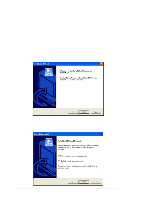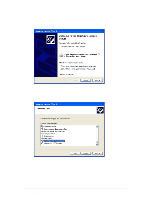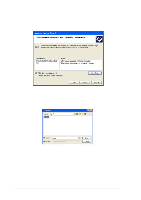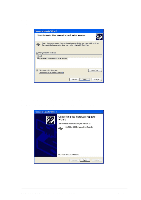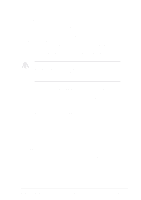Asus AW1500-I5 PP-DLW User Manual - Page 110
Universal PCI to USB Host Controller, then click Next.
 |
View all Asus AW1500-I5 manuals
Add to My Manuals
Save this manual to your list of manuals |
Page 110 highlights
5. When prompted to select the device driver to install, select Standard Universal PCI to USB Host Controller, then click Next. 6. Locate the file usb2x from the from your specified location. Click Open. 5-20 Chapter 5: Driver installation
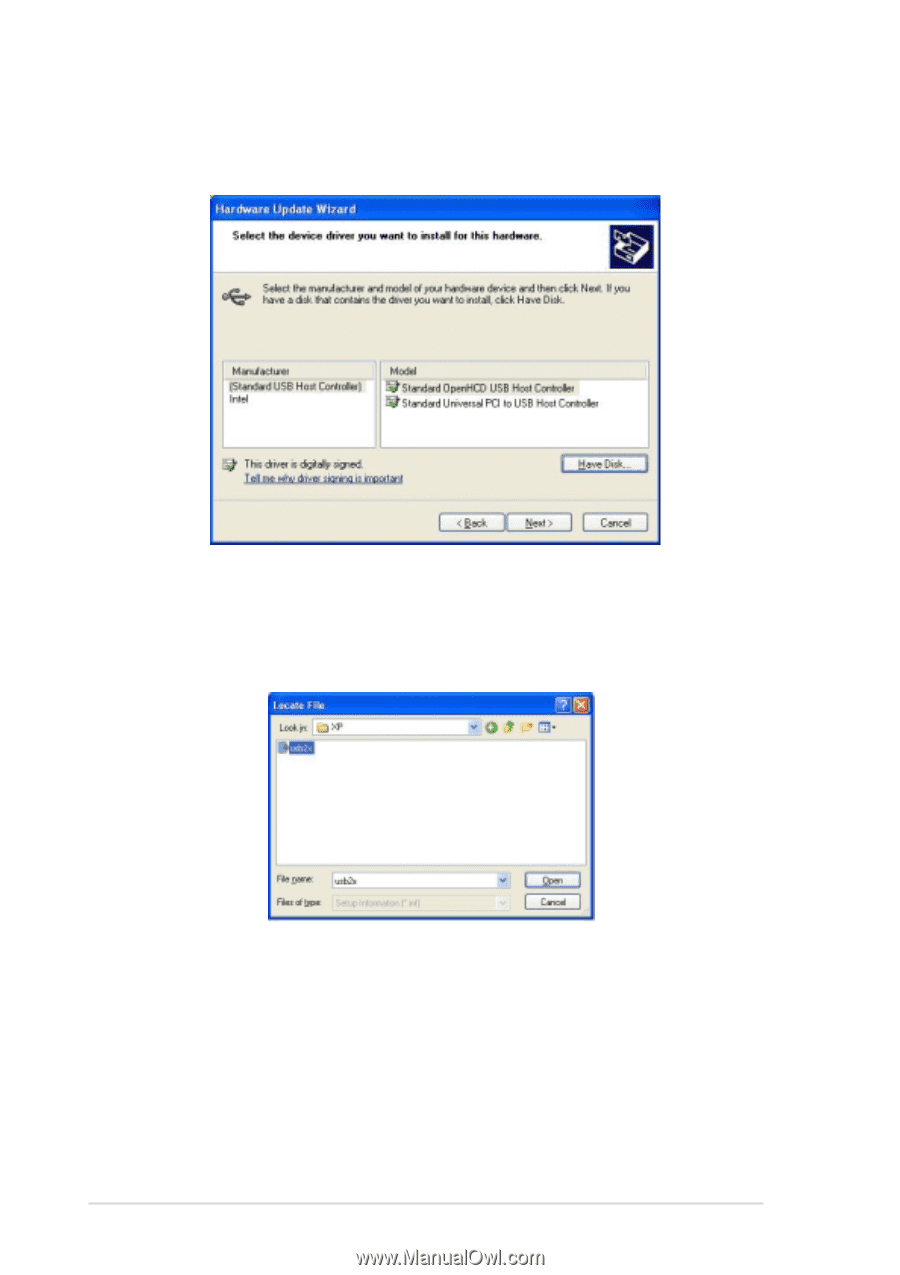
5-20
Chapter 5: Driver installation
5.
When prompted to select the device driver to install, select Standard
Universal PCI to USB Host Controller, then click Next.
6.
Locate the file
usb2x
from the from your specified location. Click
Open.