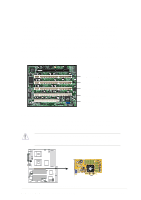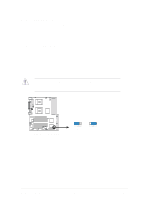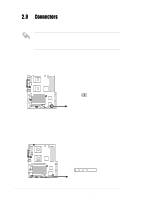Asus AW1500-I5 PP-DLW User Manual - Page 40
Jumpers
 |
View all Asus AW1500-I5 manuals
Add to My Manuals
Save this manual to your list of manuals |
Page 40 highlights
2.7 Jumpers Keep the default settings for stable system operation. 1. JumperFree™ setting (J22) This jumper allows you to enable or disable the JumperFree™ mode. J22 12 23 Jumper Mode PP-DLW PP-DLW JumperFree™ Mode Setting Jumper Free (Default) 2. CPU external frequency selection (J12) This jumper allows you to select your desired CPU external frequency (or bus clock). J12 12 CPU select (Default) 23 100MHz 123 133MHz PP-DLW PP-DLW CPU External Frequency Selection 2-14 Chapter 2: Hardware information
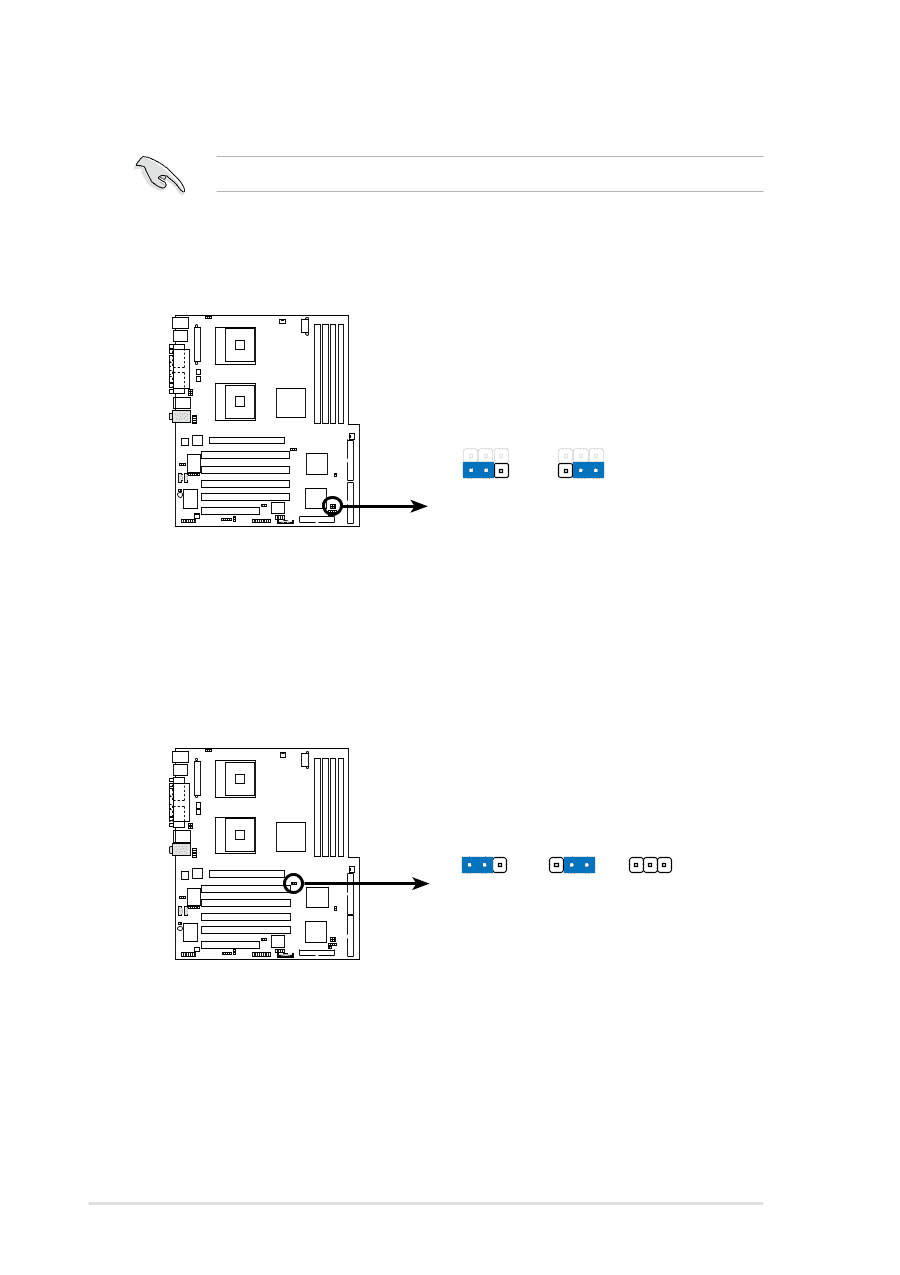
2-14
Chapter 2: Hardware information
2.7
Jumpers
Keep the default settings for stable system operation.
1.
JumperFree™ setting (J22)
This jumper allows you to enable or disable the JumperFree™ mode.
2.
CPU external frequency selection (J12)
This jumper allows you to select your desired CPU external frequency
(or bus clock).
PP-DLW
PP-DLW CPU External Frequency Selection
J12
CPU select
(Default)
12
100MHz
23
133MHz
23
1
PP-DLW
PP-DLW JumperFree™ Mode Setting
J22
12
23
Jumper Free
(Default)
Jumper Mode