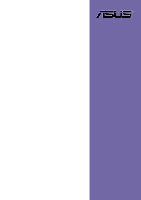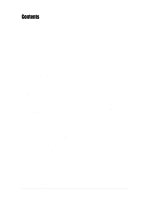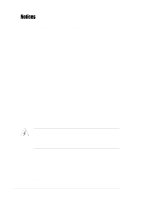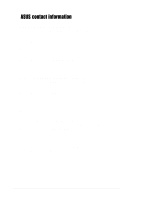Asus AW1500-I5 PP-DLW User Manual - Page 5
OS installation
 |
View all Asus AW1500-I5 manuals
Add to My Manuals
Save this manual to your list of manuals |
Page 5 highlights
4.7.5 Password Check [Setup 4-24 4.7.6 Boot Sector Virus Protection [Disabled 4-24 4.7.7 Clear Chassis Intrusion [Ignore 4-24 4.8 Chipset menu 4-25 4.8.1 Configure Advanced Settings for NorthBridge ..... 4-25 4.8.2 Intel ICH4 SouthBridge Configuration 4-26 4.8.3 Intel PCI-64 Hub 2 Configuration 4-27 4.9 Power menu 4-28 4.10 Exit menu 4-30 Chapter 5: OS installation 5.1 Support CD contents 5-1 5.1.1 Drivers 5-1 5.1.2 Management Sofware 5-1 5.1.3 Utilities 5-2 5.1.4 Contact 5-2 5.2 Microsoft® Windows® NT Server 4.0 5-3 5.2.1 Intel® 82540EM LAN driver installation 5-3 5.3 Microsoft® Windows® 2000 Server 5-6 5.3.1 Intel® 82540EM LAN driver installation 5-6 5.3.2 SoundMAX audio driver and appl. installation ....... 5-9 5.3.3 USB 2.0 driver installation 5-10 5.3.4 Enabling ATA100 Feature in Windows® 2000 ..... 5-10 5.4 Microsoft®Windows® XP Professional 5-11 5.4.1 Intel 82540EM LAN driver installation 5-11 5.4.2 SoundMAX audio driver and appl. installation ..... 5-16 5.4.3 USB 2.0 driver installation 5-18 5.5 Novell® NetWare® Server 5-22 5.5.1 Intel® 82540EM LAN Driver Installation 5-22 5.6 SUN Solaris 7 Server 5-24 5.6.1 Intel® 82540EM LAN Driver Installation 5-24 5.7 SCO Open Server 5.0.x 5-24 5.7.1 Intel® 82540EM LAN Driver Installation 5-24 5.8 SCO UnixWare Server 5-25 5.8.1 Intel® 82540EM LAN Driver Installation 5-25 5.9 Linux RedHat 7.x 5-26 5.9.1 Intel 82540EM LAN Driver Installation 5-26 v