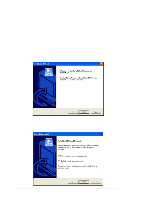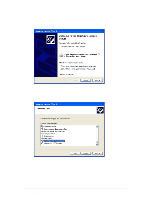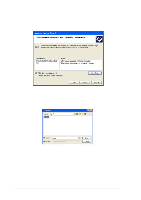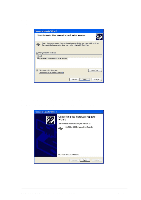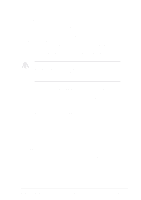Asus AW1500-I5 PP-DLW User Manual - Page 111
When prompted, click Finish to complete the installation.
 |
View all Asus AW1500-I5 manuals
Add to My Manuals
Save this manual to your list of manuals |
Page 111 highlights
7. Select the model of the device that you wish to install, then click Have Disk. 8. Follow the succeeding screen instructions 9. When prompted, click Finish to complete the installation. ASUS PP-DLW motherboard user guide 5-21
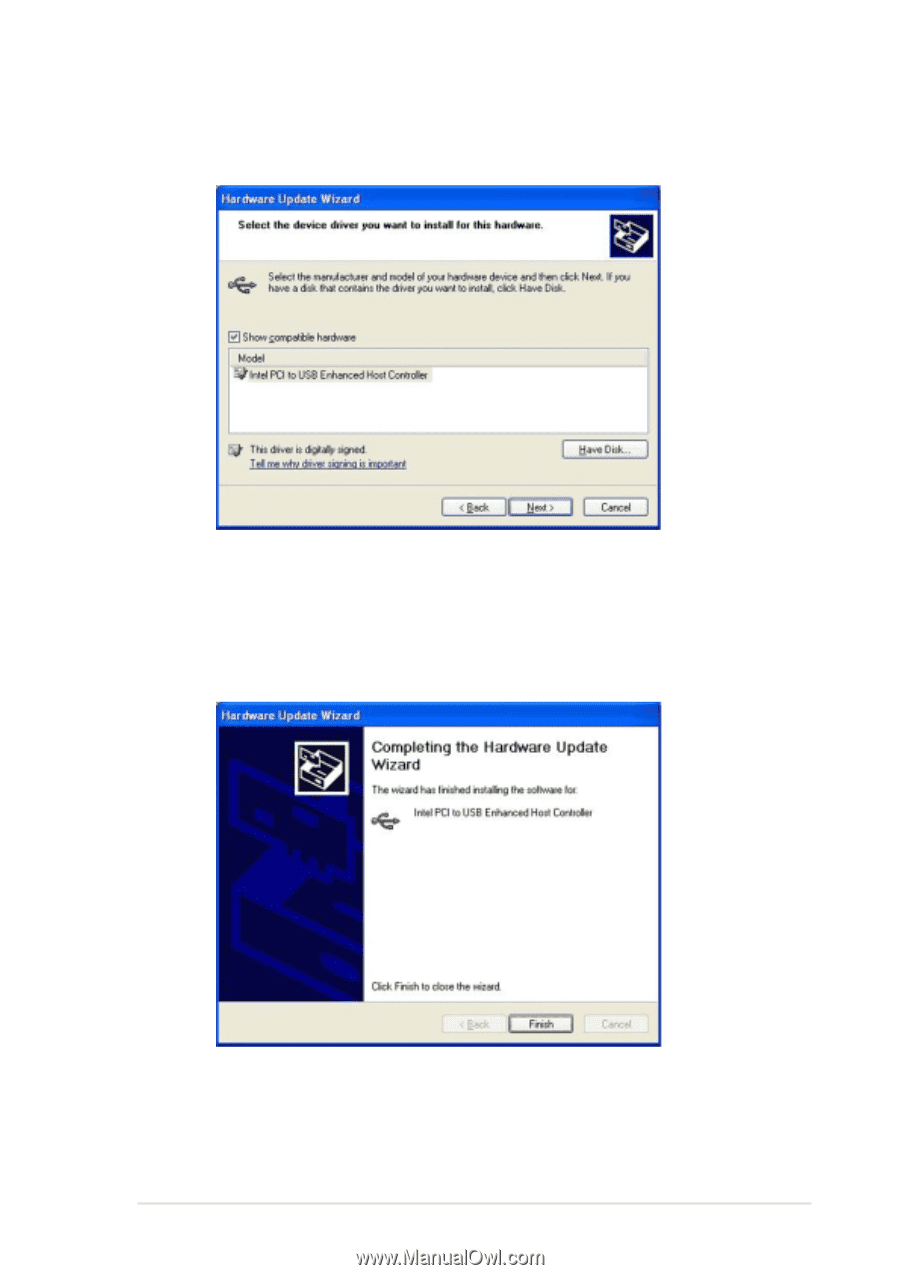
ASUS PP-DLW motherboard user guide
5-21
7.
Select the model of the device that you wish to install, then click Have
Disk.
8.
Follow the succeeding screen instructions
9.
When prompted, click Finish to complete the installation.