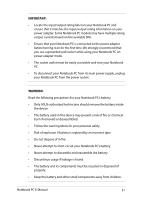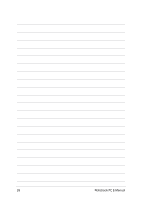Asus Chromebook C201 Users Manual for English Edition - Page 24
One-finger gestures, Click/Tap, Double tap/Double click, Drag and drop
 |
View all Asus Chromebook C201 manuals
Add to My Manuals
Save this manual to your list of manuals |
Page 24 highlights
One-finger gestures Click/Tap Double tap/Double click Click/Tap on the touchpad to launch and activate apps and programs. Double-tap/Double-click on an active screen to minimize or maximize it on your display panel. Drag and drop Click/Tap on an active screen then slide the same finger without lifting it off the touchpad. To drop the screen to its new location, lift your finger from the touchpad. 24 Notebook PC E-Manual
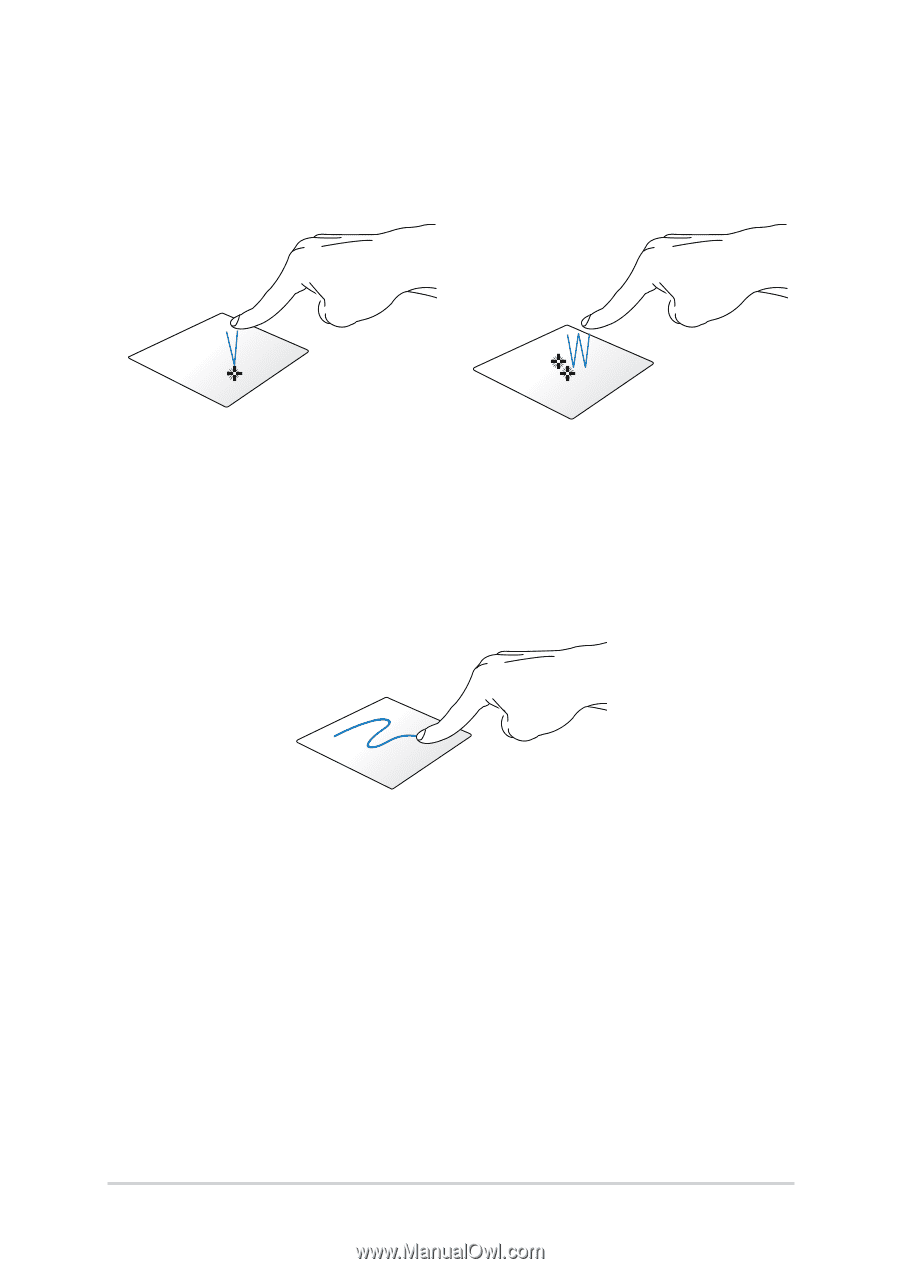
24
Notebook PC E-Manual
One-finger gestures
Click/Tap
Double tap/Double click
Click/Tap on the touchpad to
launch and activate apps and
programs.
Double-tap/Double-click on
an active screen to minimize or
maximize it on your display panel.
Drag and drop
Click/Tap on an active screen then slide the same finger without lifting
it off the touchpad. To drop the screen to its new location, lift your
finger from the touchpad.