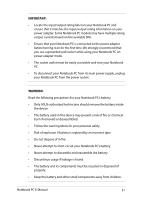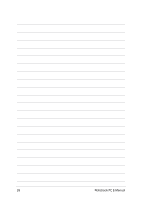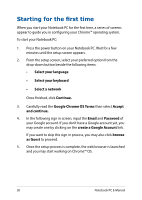Asus Chromebook C201 Users Manual for English Edition - Page 26
Three-finger gesture, Swipe left/Swipe right, Swipe down
 |
View all Asus Chromebook C201 manuals
Add to My Manuals
Save this manual to your list of manuals |
Page 26 highlights
Three-finger gesture Swipe left/Swipe right If you opened multiple tabs on your web browser, swipe three fingers left or right to switch between these tabs. Swipe down Swipe down to see an overview of all the screens currently opened on Chrome™. 26 Notebook PC E-Manual
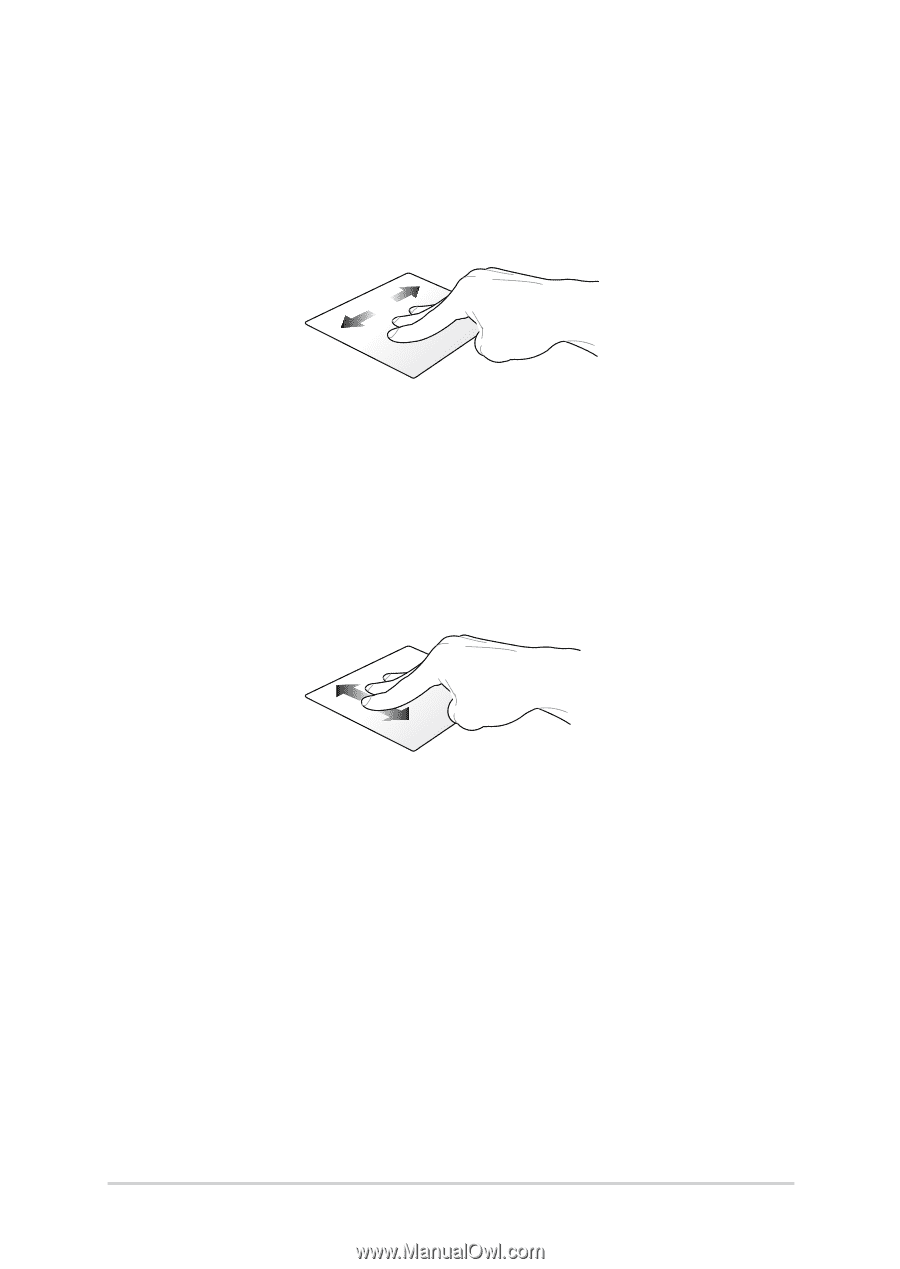
26
Notebook PC E-Manual
Swipe left/Swipe right
If you opened multiple tabs on your web browser, swipe three fingers
left or right to switch between these tabs.
Three-finger gesture
Swipe down
Swipe down to see an overview of all the screens currently opened on
Chrome™.