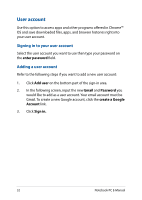Asus Chromebook C201 Users Manual for English Edition - Page 37
Volume, Battery status, Date and time, Chromebook help, Shutdown
 |
View all Asus Chromebook C201 manuals
Add to My Manuals
Save this manual to your list of manuals |
Page 37 highlights
Volume Drag the volume slider to the right or to the left to turn the volume up or down on your Notebook PC. Battery status This shows the current battery life percentage of your Notebook PC. It also calculates the remaining time before your battery becomes discharged or fully-charged again. Date and time Click this option if you want to adjust the date and time settings of your Notebook PC. Chromebook help Click this option to access the Chromebook help center. Shutdown Click this option to sign out of your current log in session and turn off your Notebook PC. Lock Click this option to lock your current session and return to the sign in area. Notebook PC E-Manual 37
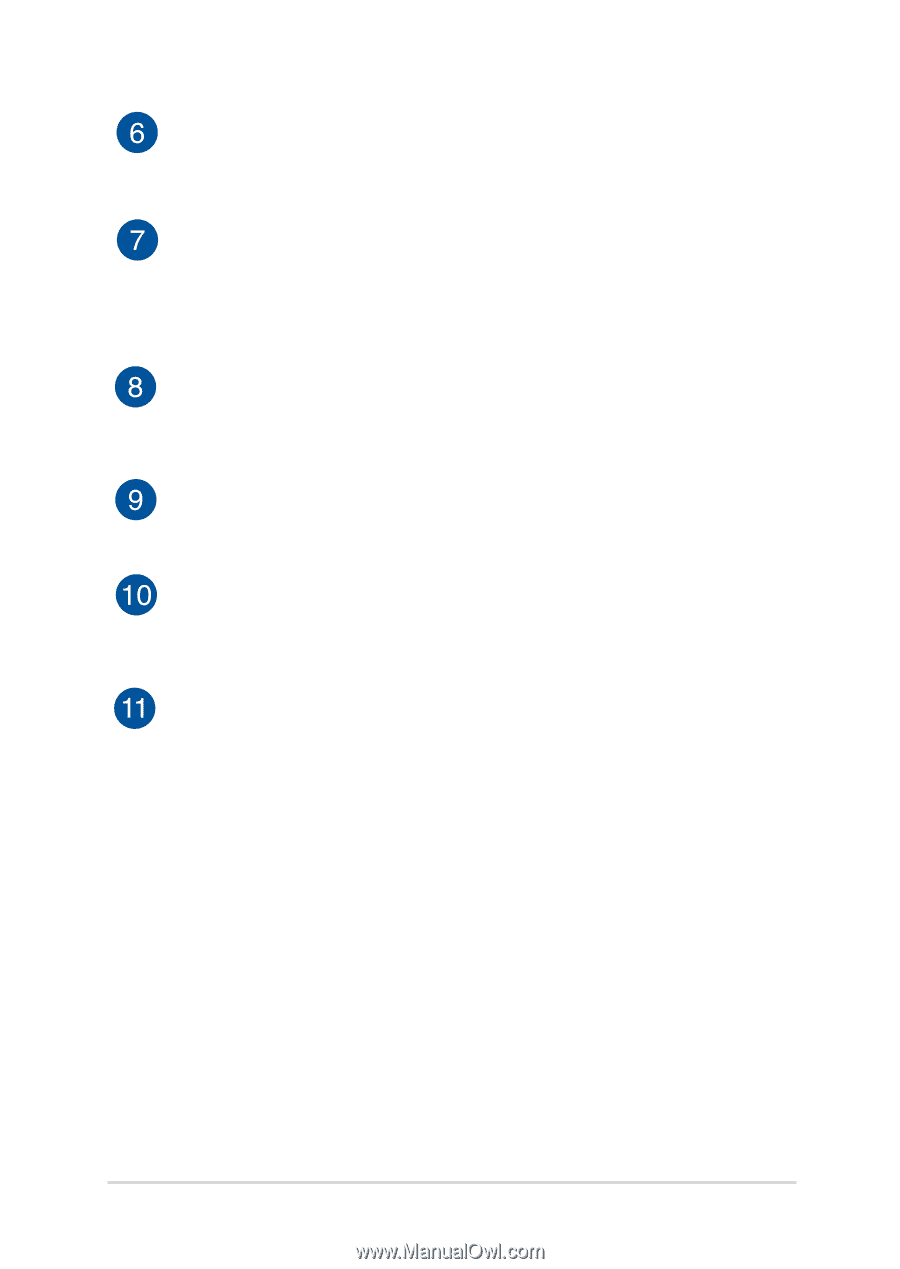
Notebook PC E-Manual
37
Volume
Drag the volume slider to the right or to the left to turn the
volume up or down on your Notebook PC.
Battery status
This shows the current battery life percentage of your Notebook
PC. It also calculates the remaining time before your battery
becomes discharged or fully-charged again.
Date and time
Click this option if you want to adjust the date and time settings
of your Notebook PC.
Chromebook help
Click this option to access the Chromebook help center.
Shutdown
Click this option to sign out of your current log in session and
turn off your Notebook PC.
Lock
Click this option to lock your current session and return to the
sign in area.