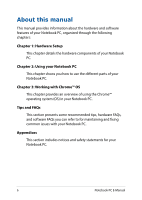4
Notebook PC E-Manual
Using your desktop
...................................................................................................
33
Apps list
..............................................................................................................................
33
Status area
.........................................................................................................................
35
Connecting to the Internet
....................................................................................
38
Enabling your Wi-Fi connection
................................................................................
38
Switching to a new Wi-Fi network connection
....................................................
38
Adding a network connection
...................................................................................
39
Chrome browser
.............................................................................................................
41
Printing documents
..................................................................................................
43
Saving PDF files
...............................................................................................................
43
Google Cloud Print
.........................................................................................................
45
Managing your files
..................................................................................................
50
Files app
.............................................................................................................................
50
Google Drive
....................................................................................................................
54
Resetting your Notebook PC
.................................................................................
58
Using Powerwash
...........................................................................................................
58
Turning your Notebook PC off
..............................................................................
60
Using Chrome™ OS
........................................................................................................
60
Using the power button on your Notebook PC
...................................................
60
Putting your Notebook PC to sleep
.........................................................................
60
Tips and FAQs
Useful tips for your Notebook PC
........................................................................
62
Hardware FAQs
...........................................................................................................
63
Software FAQs
.............................................................................................................
65
Appendices
Internal Modem Compliancy
.....................................................................................
68
Overview
............................................................................................................................
68
Network Compatibility Declaration
.........................................................................
69
Non-Voice Equipment
..................................................................................................
69
Federal Communications Commission Interference Statement
...................
71
FCC Radio Frequency (RF) Exposure Caution Statement
.................................
72
Certification information (SAR)
..................................................................................
72
Declaration of Conformity (R&TTE directive 1999/5/EC)
..................................
73