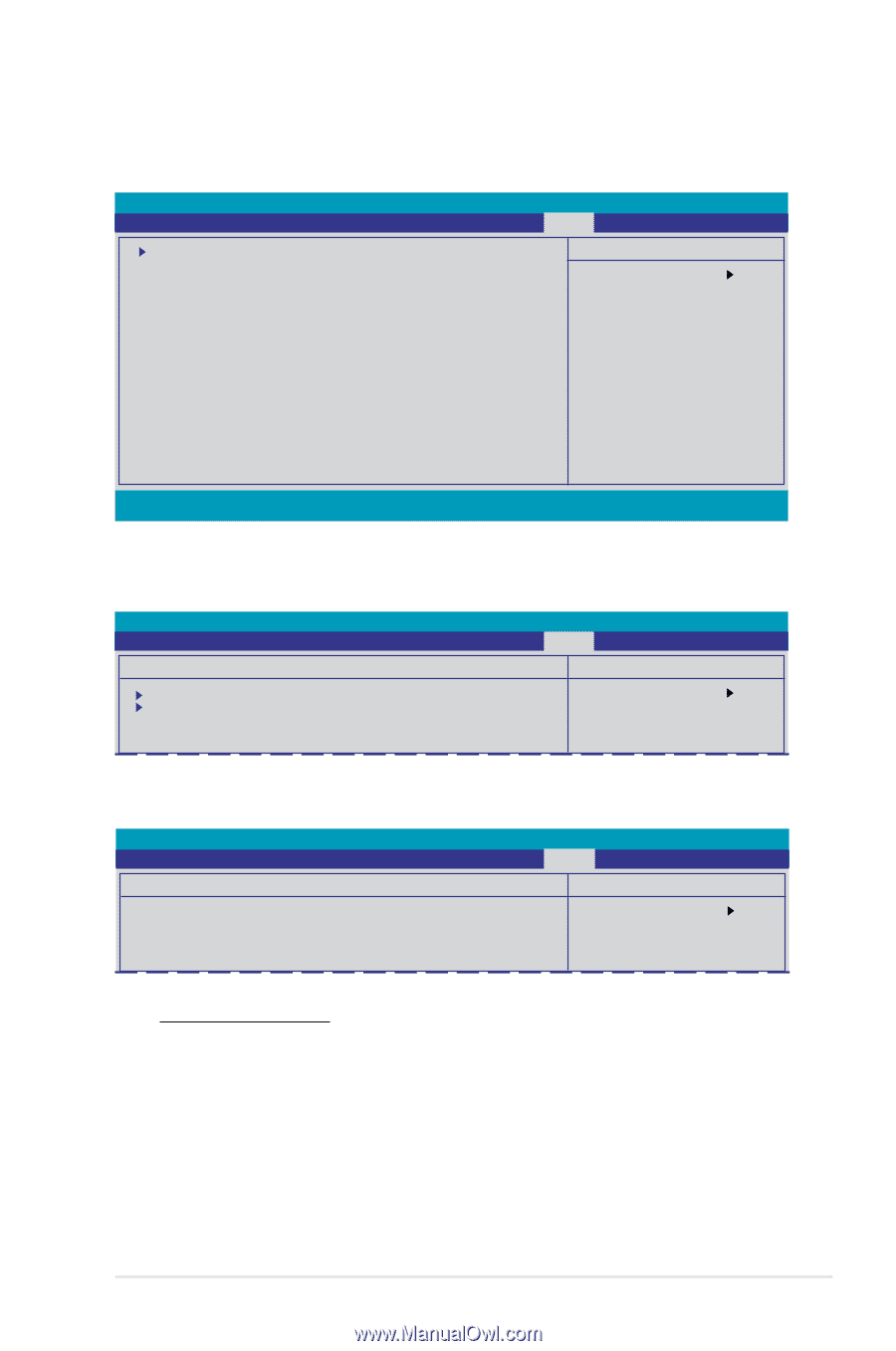Asus Crosshair II Formula User Manual - Page 117
Tools menu
 |
UPC - 610839160044
View all Asus Crosshair II Formula manuals
Add to My Manuals
Save this manual to your list of manuals |
Page 117 highlights
4.8 Tools menu The Tools menu items allow you to configure options for special functions. Select an item then press to display the sub-menu. Phoenix-AwardBIOS CMOS Setup Utility Extreme Tweaker Main ASUS O.C. Profile ASUS EZ Flash 2 Advanced Power Boot Tools Exit Select Menu Item Specific Help Press [Enter] to select F1:Help ESC: Exit ↑↓ : Select Item →←: Select Menu -/+: Change Value Enter: Select SubMenu F5: Setup Defaults F10: Save and Exit 4.8.1 ASUS O.C. Profile This item allows you to Pshtooerenioxr-AlowaarddBmIOuSltipCMleOSBSIOetSupseUtttiinlgitsy. Main Extreme Tweaker Advanced Power Boot Tools Exit ASUS BIOS Profile Select Menu Load BIOS Profile Save BIOS Profile Item Specific Help Press [Enter] to select Load BIOS Profile Phoenix-AwardBIOS CMOS Setup Utility Main Extreme Tweaker Advanced Power Boot Tools Exit Load BIOS Profile Select Menu Load from Profile 1 Load from Profile 2 Load from File Item Specific Help Load BIOS Profile from Profile 1. Load from Profile 1/2 Allows you to load the previous BIOS settings saved in the BIOS Flash. Press to load the file. ASUS Crosshair II Formula 4-45