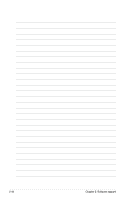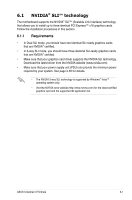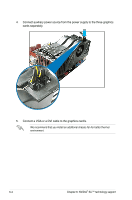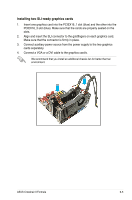Asus Crosshair II Formula User Manual - Page 170
Graphics card setup
 |
UPC - 610839160044
View all Asus Crosshair II Formula manuals
Add to My Manuals
Save this manual to your list of manuals |
Page 170 highlights
6.1.2 Graphics card setup Installing three SLI-ready graphics cards • Install only identical SLI-ready graphics cards that are NVIDIA®-certified. Different types of graphics cards will not work together properly. • The following pictures are for reference only. The graphics cards and the motherboard layout may vary with models, but the installation steps remain the same. To install the graphics cards: 1. Prepare three graphics cards. Each graphics card should have goldfingers for the 3-way SLI connector. Goldfingers 6-2 Chapter 6: NVIDIA® SLI™ technology support

6-2
Chapter 6: NVIDIA
®
SLI™ technology support
6.1.2
Graphics card setup
Installing three SLI-ready graphics cards
•
Install only identical SLI-ready graphics cards that are NVIDIA
®
�certified.
Different types of graphics cards will not work together properly.
•
The following pictures are for reference only. The graphics cards and the
motherboard layout may vary with models, but the installation steps remain
the same.
To install the graphics cards:
1.
Prepare three graphics cards. ±ach graphics card should have goldfingers for
the 3-way SLI connector.
Goldfingers