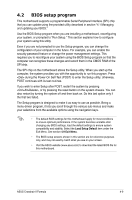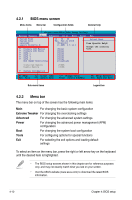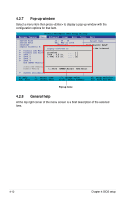Asus Crosshair II Formula User Manual - Page 85
Extreme Tweaker menu
 |
UPC - 610839160044
View all Asus Crosshair II Formula manuals
Add to My Manuals
Save this manual to your list of manuals |
Page 85 highlights
4.3 Extreme Tweaker menu The Extreme Tweaker menu items allow you to configure overclocking-related items. Take caution when changing the settings of the Extreme Tweaker menu items. Incorrect field values can cause the system to malfunction. Phoenix-AwardBIOS CMOS Setup Utility Extreme Tweaker Main Advanced Power Boot Tools Exit CPU Level Up [Auto] Select Menu AI Tuning x Overclock Options x N.O.S. Option x CPU Frequency CPU Multiplier K8NB HT Speed K8NB HT Width PCIE Clock DRAM Configuration SLI-Ready Memory x SLI-Ready Memory CPUOC Vcore Voltage VDDNB Voltage DDR2 Voltage SB Voltage HT Voltage VDDA Voltage BR Voltage [Auto] Disabled Disabled 200 [Auto] [Auto] [Auto] [100] [Disabled] CPUOC o% [Auto] [Auto] [Auto] [Auto] [Auto] [Auto] [Auto] Item Specific Help Warning: this function belongs to overclocking, and it may cause instability. Select a CPU level, and the rest will be autoadjusted. If you want to adjust more, set Ai Overclock Tuner to Manual after you select a CPU level. F1:Help ESC: Exit ↑↓ : Select Item →←: Select Menu Scroll down to see more items. -/+: Change Value Enter: Select SubMenu DDR2 Controller Ref Voltage [Auto] DDR2 Channel A Ref Voltage [Auto] DDR2 Channel B Ref Voltage [Auto] CPU Configuration Spread Spectrum Control F1:Help ESC: Exit ↑↓ : Select Item →←: Select Menu -/+: Change Value Enter: Select SubMenu F5: Setup Defaults F10: Save and Exit F5: Setup Defaults F10: Save and Exit 4.3.1 Configuring System Performance Settings CPU Level Up [Auto] Allows you to select a CPU level, and the related parameters will be automatically adjusted according to the selected CPU level. If you want to manually configure the settings in detail, set AI Tuning to [Manual] after selecting a CPU level. Configuration options: [Auto] [Athlon64 3800+] [Athlon64 4000+] [Crazy] • The configuration options vary with your CPU model. • The option [Crazy] appears when you use an Athlon64 4000+ / Athlon LE-1620 / AthlonX2 BE2400 / AthlonX2 6000+ CPU. ASUS Crosshair II Formula 4-13