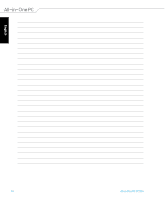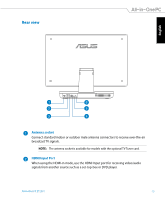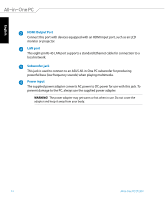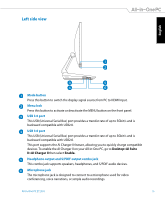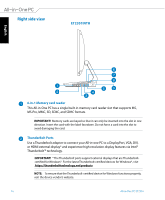Asus ET2301IUTH User's Manual for English Edition - Page 12
Digital microphone Built-in, Webcam, Webcam LED, Remote Control Receiver, Touch-enabled LCD display
 |
View all Asus ET2301IUTH manuals
Add to My Manuals
Save this manual to your list of manuals |
Page 12 highlights
English Digital microphone (Built-in) The built-in digital microphone can be used for video conferencing, voice narrations, audio recordings and multimedia applications. Webcam The built-in webcam with the built-in digital microphone allows you to start video chats online. Webcam LED Indicates that the built-in webcam is enabled. Remote Control Receiver The remote control receiver receives the infrared signal from the remote control. Touch-enabled LCD display The 23" LCD display features full HD 1920 x 1080 resolution with capacitive touch input. Menu Down button Press this button to move down the options when the Menu is displayed. Menu button Press this button display the menu. Press this button as you navigate the menu to enter/select the highlighted option. Menu Up button Press this button to move up the options when the Menu is displayed. 12 All-in-One PC ET2301