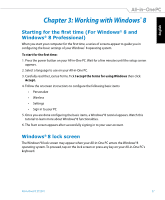Asus ET2301IUTH User's Manual for English Edition - Page 36
Input Select, Menu Up, Menu Down, menu appears when you connect an HDMI cable to the rear HDMI port.
 |
View all Asus ET2301IUTH manuals
Add to My Manuals
Save this manual to your list of manuals |
Page 36 highlights
English 5. The Input Select menu appears when you connect an HDMI cable to the rear HDMI port. Use the Menu Up or Menu Down buttons to select input source and press the Menu button to activate the option. NOTES: • By default, the All-in-One PC is set to PC mode, where the All-in-One PC is the display input source. The touch screen, webcam and rear USB ports will be controlled by the Allin-One PC even if Device Share is enabled. • When switching the display input source to HDMI (where the All-in-One PC is used as a desktop LCD monitor), the touch screen, webcam, and rear USB ports will be controlled by the external notebook/desktop PC if Device Share is enabled. • Device Share can be enabled even if the All-in-One PC is powered off. If you power on the All-in-One PC while using an external device on Device Share, an Input Select OSD menu will appear for display signal selection. 36 All-in-One PC ET2301