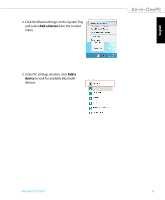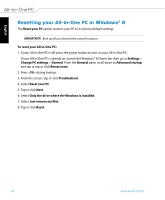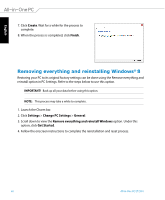Asus ET2301IUTH User's Manual for English Edition - Page 55
Add a Device, Add a, device, Click the Bluetooth logo on the System Tray, and select, from the context
 |
View all Asus ET2301IUTH manuals
Add to My Manuals
Save this manual to your list of manuals |
Page 55 highlights
English 2. Click the Bluetooth logo on the System Tray and select Add a Device from the context menu . 3. In the PC settings window, click Add a device to look for available Bluetooth devices. All-in-One PC ET2301 55

English
55
All-in-One PC ET2301
2. Click the Bluetooth logo on the System Tray
and select
Add a Device
from the context
menu .
3. In the PC settings window, click
Add a
device
to look for available Bluetooth
devices.