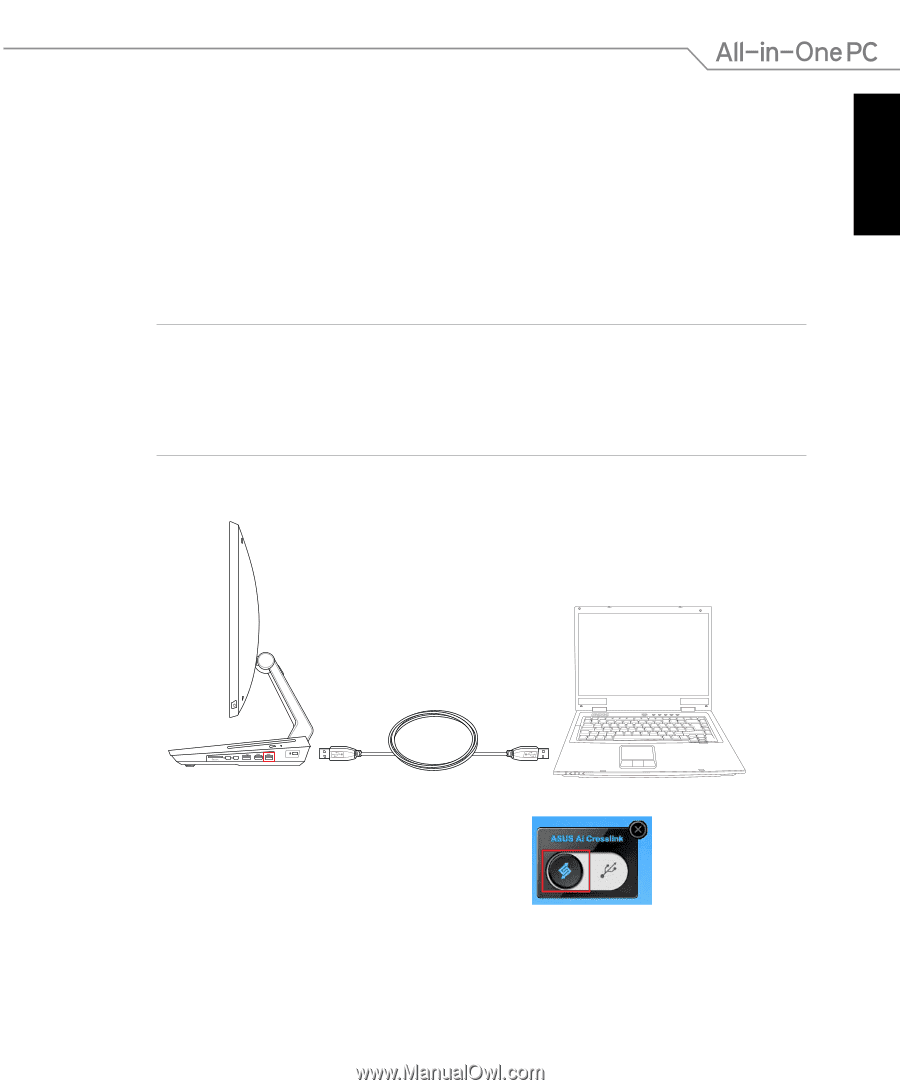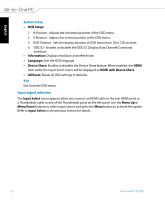Asus ET2301IUTH User's Manual for English Edition - Page 31
Using Ai Crosslink
 |
View all Asus ET2301IUTH manuals
Add to My Manuals
Save this manual to your list of manuals |
Page 31 highlights
English Using Ai Crosslink Ai Crosslink lets you drag and drop and copy/paste files, text, and multimedia between the All-in-One PC and another Windows® PC. Installing Ai Crosslink To install Ai Crosslink: 1. Connect one end of the provided ASUS Link cable to the designated USB port that supports Ai Crosslink. NOTES: • Use only the provided ASUS Link cable when setting up Ai Crosslink. Using a cable other than the provided ASUS Link cable can damage the port. • Refer to the section Getting to know your All-in-One PC for the location of the USB port designated for Ai Crosslink. 2. Connect the other end of the ASUS Link cable to any USB port on a PC running Windows® OS. Windows® 3. On the All-in-One PC desktop, locate the ASUS Ai Crosslink widget. Click the Ai Crosslink logo. All-in-One PC ET2301 31