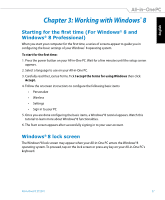Asus ET2301IUTH User's Manual for English Edition - Page 33
Setting up Ai Crosslink, AACLoader.exe, The Position, of Other PC, Preferences
 |
View all Asus ET2301IUTH manuals
Add to My Manuals
Save this manual to your list of manuals |
Page 33 highlights
English 3. Click AACLoader.exe to install Ai Crosslink. Setting up Ai Crosslink 1. Click the ASUS Ai Crosslink icon on the System Tray. 2. On the context menu, click The Position of Other PC and select the location of the other PC. 3. Click Preferences for additional options such as sharing of Clipboard items, notifications, and Keyboard and Mouse controls. All-in-One PC ET2301 33
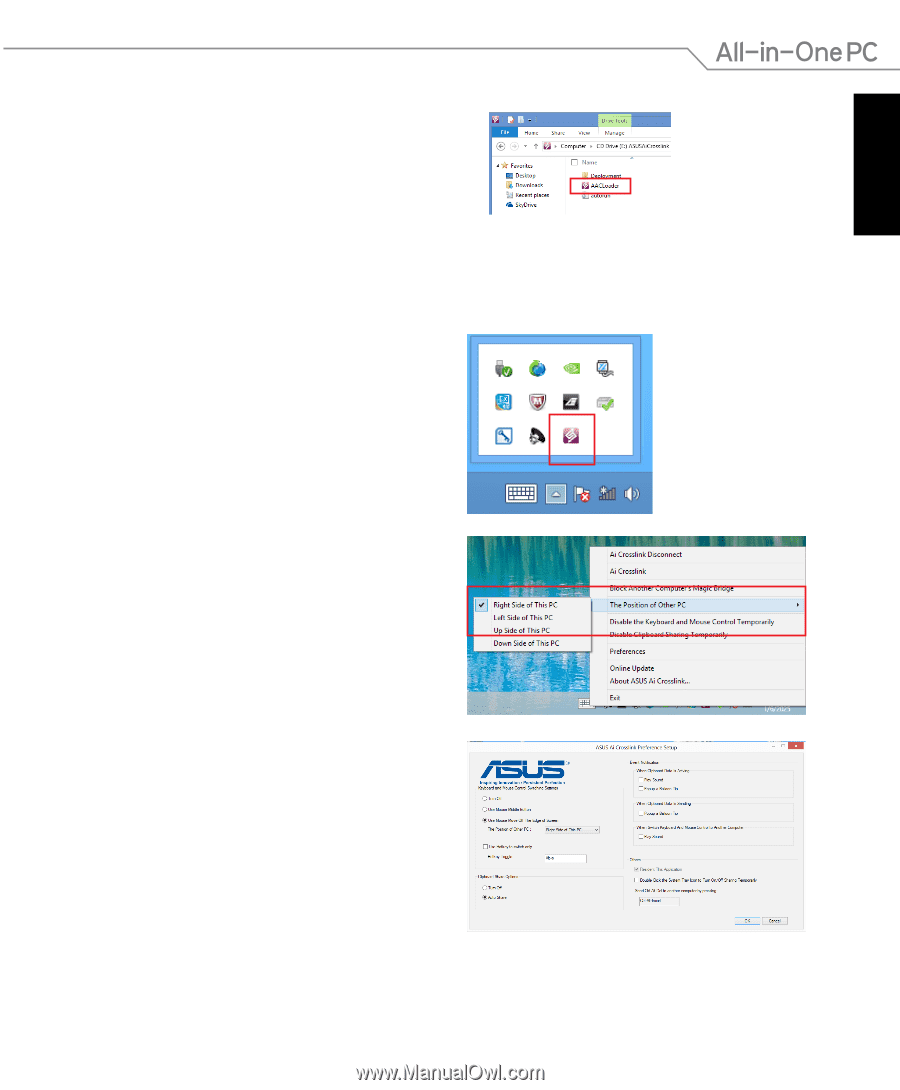
English
±±
All-in-One PC ET2301
3. Click
AACLoader.exe
to install Ai Crosslink.
Setting up Ai Crosslink
1. Click the ASUS Ai Crosslink icon on the
System Tray.
2. On the context menu, click
The Position
of Other PC
and select the location of the
other PC.
3. Click
Preferences
for additional options
such as sharing of Clipboard items,
notifications, and Keyboard and Mouse
controls.