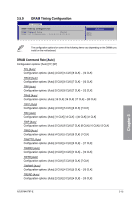Asus M4A78T-E User Manual - Page 75
SB Clock Spread Spectrum [Disabled] - northbridge
 |
UPC - 610839169559
View all Asus M4A78T-E manuals
Add to My Manuals
Save this manual to your list of manuals |
Page 75 highlights
3.5.12 CPU VDDA Voltage [Auto] Allows you to select the CPU VDDA voltage. The values range from 2.50V to 2.80V with a 0.10V interval. 3.5.13 DRAM Voltage [Auto] Allows you to select the DDR3 reference voltage. The values range from 1.50V to 2.50V with a 0.02V interval. 3.5.14 HT Voltage [Auto] Allows you to select the HyperTransport voltage. The values range from 1.20V to 1.50V with a 0.02V interval. 3.5.15 NB Voltage [Auto] Allows you to select the Northbridge voltage. The values range from 1.10V to 1.40V with a 0.02V interval. 3.5.16 NB 1.8V Voltage [Auto] Allows you to select the Northbridge 1.8V voltage �T�h�e��v�a�l�u�e�s��r�a�n�g�e��f�r�o�m��1��.8�0��V��to��2�.�0�0�V���w�i�th� a 0.20V interval. 3.5.17 SB Voltage [Auto] Allows you to select the Southbridge voltage. The values range from 1.20V to 1.35V with a 0.15V interval. • Setting the voltages to a high level may damage the CPU, memory module, and chipset permanently. Proceed with caution. • The system may require a better cooling system to work stably under high voltage settings. 3.5.18 CPU Spread Spectrum [Enabled] [Disabled] Enhances the FSB overclocking ability [Enabled] Set to [Enabled] for EMI control. 3.5.19 PCIE Spread Spectrum [Enabled] [Disabled] Enhances the PCIE overclocking ability [Enabled] Set to [Enabled] for EMI control. 3.5.20 SB Clock Spread Spectrum [Disabled] [Disabled] Disables the internal southbridge spread [Enabled] Enables the internal southbridge spread. Chapter 3 ASUS M4A78T-E 3-17