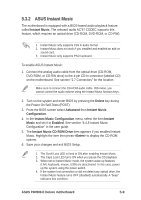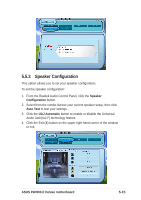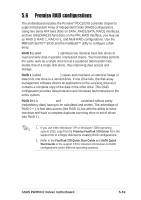Asus P4P800-E DELUXE P4P800-E Deluxe User's manual for English Version E1867 - Page 124
S/PDIF options
 |
View all Asus P4P800-E DELUXE manuals
Add to My Manuals
Save this manual to your list of manuals |
Page 124 highlights
To set the sound effect options: 1. From the Realtek Audio Control Panel, click the Sound Effect button. 2. Click the shortcut buttons to change the acoustic environment, adjust the equalizer, or set the karaoke to your desired settings. 3. The audio settings take effect immediately after clicking on the buttons. 4. Click the Exit (X) button on the upper-right hand corner of the window to exit. 5.5.2 S/PDIF options The Sony/Philips Digital Interface (S/PDIF) options allows you to change your S/PDIF output settings. To set the S/PDIF options: 1. From the Realtek Audio Control Panel, click the SPDIF button. 2. Click the option buttons to change your S/PDIF out settings. 3. Click the Exit (X) button on the upper-right hand corner of the window to exit. 5-14 Chapter 5: Software support