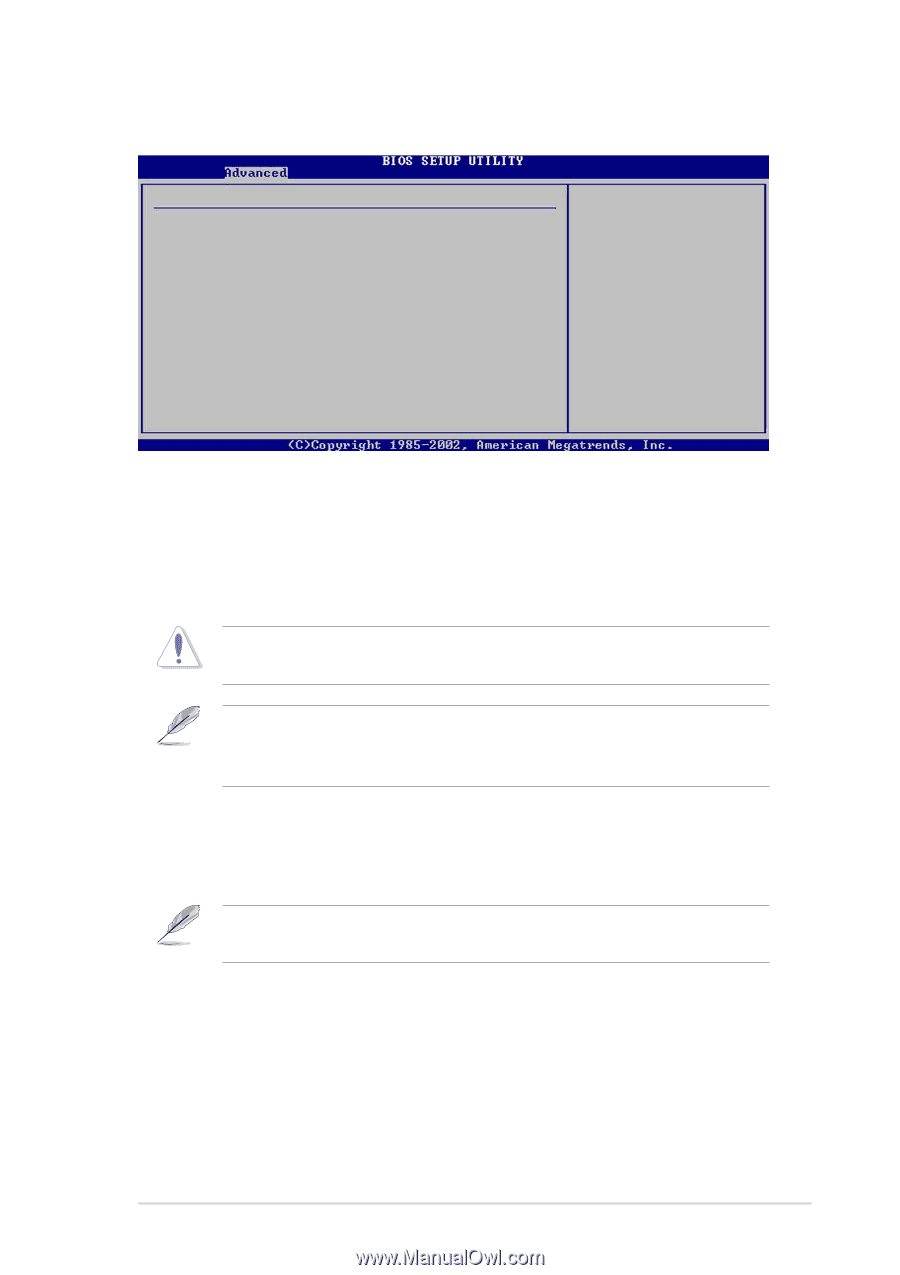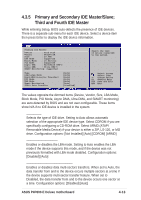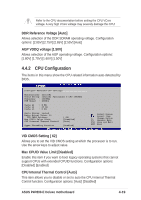Asus P4P800-E DELUXE P4P800-E Deluxe User's manual for English Version E1867 - Page 87
JumperFree Configuration - deluxe difference
 |
View all Asus P4P800-E DELUXE manuals
Add to My Manuals
Save this manual to your list of manuals |
Page 87 highlights
4.4.1 JumperFree Configuration Configure System Frequency/Voltage AI Overclock Tuner [Standard] Performance Mode [Auto] AI Overclock Tuner [Standard] Allows selection of CPU overclocking options to achieve desired CPU internal frequency. Select either one of the preset overclocking options. Configuration options: [Manual] [Standard] [Overclock 5%] [Overclock 10%] [Overclock 20%] [Overclock 30%] Selecting a very high CPU frequency may cause the system to become unstable! If this happens, revert to the default setting. If you are using an unlocked CPU, the item CPU Ratio appears under the AI Overclock Tuner item. You may select your desired ratio from the available options. CPU Ratio [12] This field sets the ratio between the CPU Core Clock and the Front Side Bus (FSB) Frequency. If an invalid ratio is set in CMOS, the actual and setpoint values may differ. Performance Mode [Auto] Allows enhanced system performance. Setting to [Turbo] may cause the system to become unstable. If this happens, revert to the default setting [Auto]. Configuration options: [Auto] [Standard] [Turbo] ASUS P4P800-E Deluxe motherboard 4-17