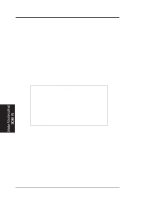Asus SP97-XV User Manual - Page 30
ASUS SP97-XV User's Manual, VGA Connector VGACON, 16, pins with onboard VGA version only, Video
 |
View all Asus SP97-XV manuals
Add to My Manuals
Save this manual to your list of manuals |
Page 30 highlights
R R III. INSTALLATION (Connectors) III. INSTALLATION 19. VGA Connector (VGACON, 16 pins) (with onboard VGA version only) This connector, available only on motherboards with the SiS5598 chipset, supports the provided video or monitor cable with mounting bracket. Connect the cable to this connector and mount the bracket to the case on a free expansion slot. Set VGA_SEL jumper to Enable before using this connector. 2 16 Orient the red stripe on the 1 monitor cable with pin 1 15 VGA (Monitor) Connector Bracket to end approximately 6inch TIP: You may also remove the bracket connectors and mount them directly to the case to save expansion slot space. 20. Video Feature Connector (26 pins) (with onboard VGA version only) This connector is used for third-party video accessories such as video capture cards or television tuners. 14 1 Video Feature Connector 26 13 30 ASUS SP97-XV User's Manual