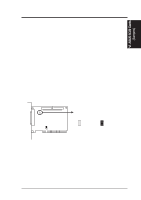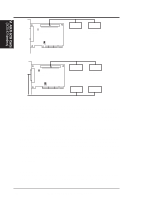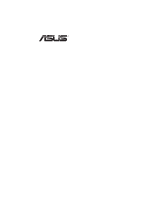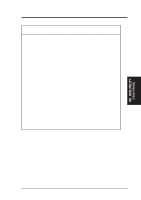Asus SP97-XV User Manual - Page 62
What the Parameters Stand for?
 |
View all Asus SP97-XV manuals
Add to My Manuals
Save this manual to your list of manuals |
Page 62 highlights
VIII. DOS UTILITY (SVGAUTL.EXE) VIII. DOS UTILITY 1.3 What the Parameters Stand for? The meaning of parameters used by SVGAUTL.EXE are explained below: Syntax: >SVGAUTL [/D:mode_no] [/F0:n0] [/F1:n1] [/F2:n2] [/F3:n3] [/PA:ta] [/PB:tb] where /D: Set the Video Mode to be mode_no which is a hex number. For example: Set 1024x768 256 color graphic mode. >SVGAUTL /D:38 /F0: For 640x480, set frame rate to be n0 Hz. Three availabe frame rates are 60, 72, and 75 Hz. For example : Set 640x480 graphic mode with 60Hz frame rate >SVGAUTL /F0:60 /F1: For 800x600, set frame rate to be n1 Hz. Four availabe frame rates are 56, 60, 72, and 75 Hz. For example : Set 800x600 graphic mode with 72Hz frame rate. >SVGAUTL /F1:72 /F2: For 1024x768, set frame rate to be n2 Hz. Four availabe frame rates are 87 (Interlace), 60, 70, and 75 Hz. For example : Set 1024x768 graphic mode with 60Hz frame rate. >SVGAUTL /F2:60 /F3: For 1280x1024, set frame rate to be n3 Hz. Two availabe frame rates are 87 (Interlace) and 60 Hz. For example : Set 1280x1024 graphic mode with 60Hz frame rate. >SVGAUTL /F3:60 /PA: Set Standby Timer to be ta minutes. (0 < ta < 15 min.) For example : Set Standby Timer be 5 minutes. >SVGAUTL /PA:5 /PB: Set Suspend Timer to be tb minutes. (0 < tb < 15 min.) For example : Set Suspend Timer be 5 minutes. >SVGAUTL /PB:5 Note: 1. Suspend Time would be "ta + tb". (i.e. standby time + suspend time) 2. The timers will not be very accurate and would just be around the time. 62 ASUS SP97-XV User's Manual