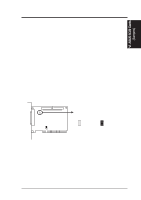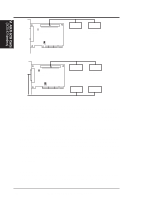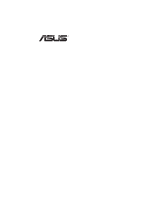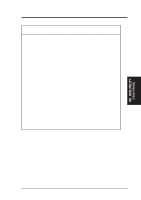Asus SP97-XV User Manual - Page 61
DOS Utility
 |
View all Asus SP97-XV manuals
Add to My Manuals
Save this manual to your list of manuals |
Page 61 highlights
VIII. DOS UTILITY (SVGAUTL.EXE) VIII. DOS UTILITY DOS Utility 1. SVGAUTL.EXE 1.1 General Description SVGAUTL.EXE is one of the utilities of SiS 5597/5598. It supports three functions: (1) Video Mode Setting (2) Frame Rate Setting (3) Power Saving Setting Since SiS 5597/5598 supports many enhanced Text Mode and Graphic Mode, you can use SVGAUTL.EXE to select the desired video mode. For 640x480, 800x600, 1024x768, and 1280x1024 resolutions, SiS 5597/5598 supports multiple frame rates. If your monitor could synchronize with these frame rates, you can use SVGAUTL.EXE to get advantage. SiS 5597/5598 also supports VESA DPMS Power Saving Modes. SVGAUTL.EXE can help you to set the capability. 1.2 How to Use? To use SVGAUTL.EXE: 1. Type SVGAUTL in the directory where it resides. For example, C:\> SVGAUTL (assuming SVGAUTL.EXE is in C:\) 2. The Main Menu would appear and direct you to configure SiS 5597/5598. 3. When you complete configuration, you may save your preferences to "AUTOEXEC.BAT file and use it as your power-on (or hardware reset) default environment. ASUS SP97-XV User's Manual 61