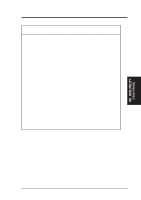Asus SP97-XV User Manual - Page 70
Installation
 |
View all Asus SP97-XV manuals
Add to My Manuals
Save this manual to your list of manuals |
Page 70 highlights
IX. SOFTWARE DRIVERS 1.2 Installation 1.2.1 Unpack & Copy To unpack and copy drivers to where they should reside, please follow the following procedures: 1. Boot up Windows using standard VGA mode. 2. In Windows Program Manager Screen, choose "File" item. 3. In "File Item List", choose "Run" item. 4. In "Run" Screen, select your driver source. e.g. D:\MM\WIN31\SETUP.EXE 5. Follows the directions appeared on the screen to complete the unpack & copy procedures. 6. After unpack & copy complete, a SiS Multimedia Vx.xx" program group would be created and shown on screen. 7. In the "SiS Multimedia Vx.xx" program group, there would be five icons: (1) SiS Multimedia Manager: To create a small "SiS Multimedia" icon on the corner of the screen. (2) SVGA Setup: SiS VGA graphics configuration system (3) SiS MMPlayer: To create a SiS MMPlayer" VCP-like icon on the screen. (4) Center Screen:An utility to adjust the position of display on the screen. (5) Uninstall utility. 1.2.2 Graphics Setup 1. In "SiS Multimedia Vx.xx" program group, choose "SVGA Setup" icon to enter "SiS VGA Configuration System" screen. 2. In "SiS VGA Configuration System" Screen, choose which options you would like to use. 3. After completing your selections, choose "OK" to make all your selections effective. 4. Choose "Restart Winodws" to re-boot Windows using new settings. Or, choose "Continue" to continue your current Windows processes. (But when you re-boot Windows, the new settings would take effect.) IX. Software Drivers (Windows 3.1) 70 ASUS SP97-XV User's Manual