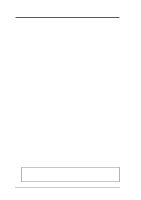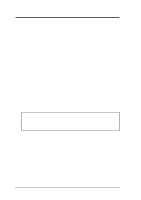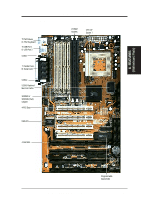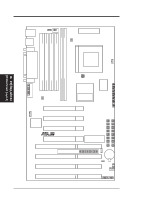Asus SP97-XV User Manual - Page 7
Introduction - drivers
 |
View all Asus SP97-XV manuals
Add to My Manuals
Save this manual to your list of manuals |
Page 7 highlights
I. INTRODUCTION (Manual / Checklist) I. INTRODUCTION How this manual is organized This manual is divided into the following sections: I. Introduction: Manual information and checklist II. Features: Information and specifications concerning this product III. Installation: Instructions on setting up the motherboard IV. BIOS Software: Instructions on setting up the BIOS software V. Support Software: Information on the included support software VI. ASUS SCSI Cards: Installation of ASUS SCSI cards (optional) Item Checklist Please check that your package is complete. If you discover damaged or missing items, please contact your retailer. (1) ASUS Motherboard (1) IDE ribbon cable for master and slave drives (1) Floppy ribbon cable for (1) 5.25inch floppy and (2) 3.5inch floppies (1) bag of spare jumpers (1) diskette of support drivers and utilities: • Flash Memory Writer utility to update the onboard programmable BIOS • Desktop Management Interface (DMI) utility • Readme files for descriptions and use of the files • Technical Support Form (1) User's Manual (1) video ribbon cable with bracket for the onboard VGA version only external infrared (IrDA) module (optional) ASUS PCI-SC200 Fast-SCSI or PCI-SC860 Ultra-Fast SCSI card (optional) ASUS SP97-XV User's Manual 7