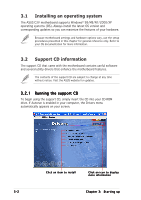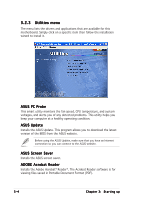Asus Terminator C3 Terminator C3V User Manual - Page 42
Other information
 |
View all Asus Terminator C3 manuals
Add to My Manuals
Save this manual to your list of manuals |
Page 42 highlights
3.2.5 Other information The icons on the top right of the screen give additional information on the motherboard and the contents of the support CD. Click an icon to display the specified information. Motherboard Info Displays the general specifications of the motherboard. The screen image below is for general reference only. The support CD will automatically detect the motherboard information and display it on your screen. 3-6 Chapter 3: Starting up
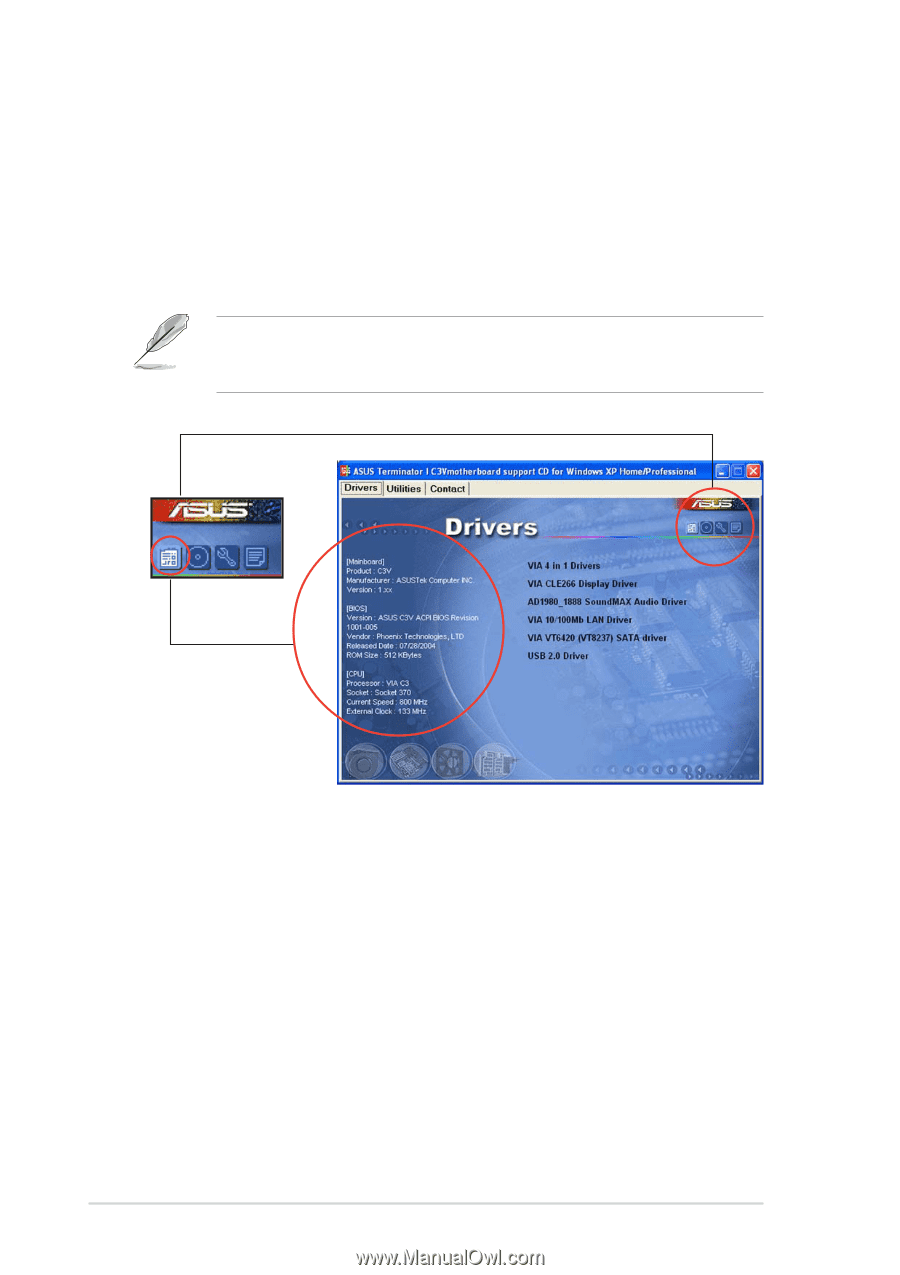
3-6
3-6
3-6
3-6
3-6
Chapter 3:
Starting up
Chapter 3:
Starting up
Chapter 3:
Starting up
Chapter 3:
Starting up
Chapter 3:
Starting up
3.2.5
3.2.5
3.2.5
3.2.5
3.2.5
Other information
Other information
Other information
Other information
Other information
The icons on the top right of the screen give additional information on the
motherboard and the contents of the support CD. Click an icon to display
the specified information.
Motherboard Info
Motherboard Info
Motherboard Info
Motherboard Info
Motherboard Info
Displays the general specifications of the motherboard.
The screen image below is for general reference only. The support CD
will automatically detect the motherboard information and display it on
your screen.