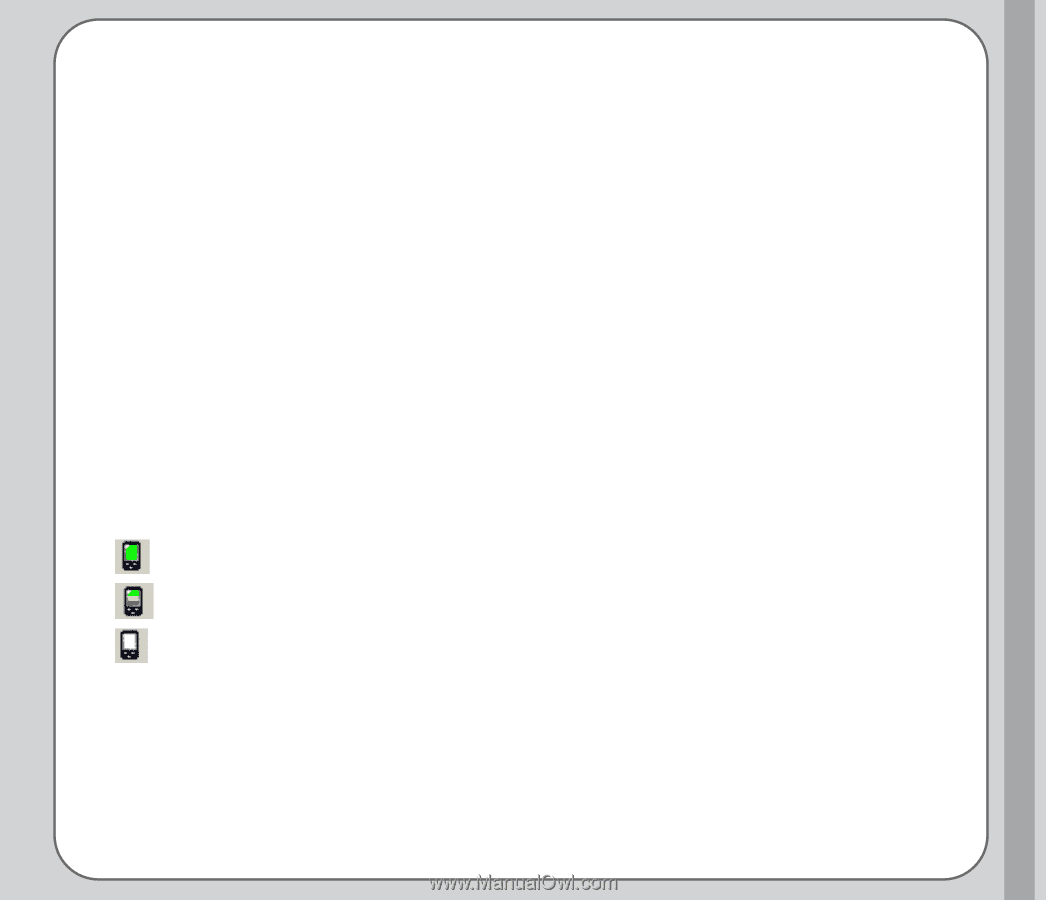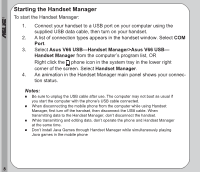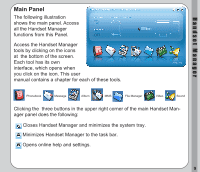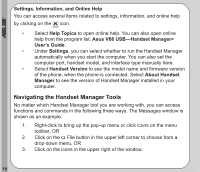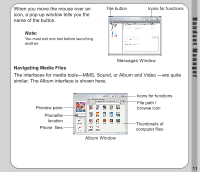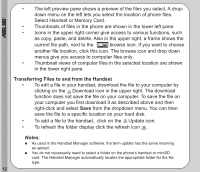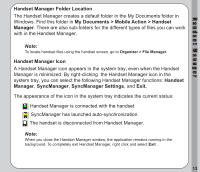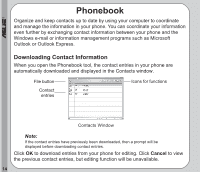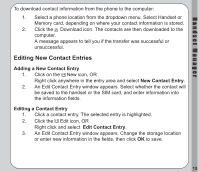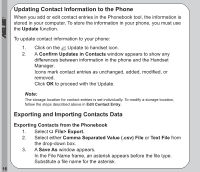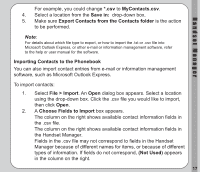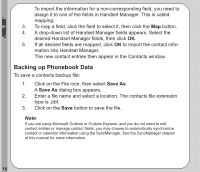Asus V66 V66 Handset Manager Manual English version. - Page 17
Handset Manager Folder Location, My Documents > Mobile Action > Handset, Manager
 |
View all Asus V66 manuals
Add to My Manuals
Save this manual to your list of manuals |
Page 17 highlights
Handset Manager Handset Manager Folder Location The Handset Manager creates a default folder in the My Documents folder in Windows. Find this folder in My Documents > Mobile Action > Handset Manager. There are also sub-folders for the different types of files you can work with in the Handset Manager. Note: To locate handset files using the handset screen, go to Organizer > File Manager. Handset Manager Icon A Handset Manager icon appears in the system tray, even when the Handset Manager is minimized. By right-clicking the Handset Manager icon in the system tray, you can select the following Handset Manager functions: Handset Manager, SyncManager, SyncManager Settings, and Exit. The appearance of the icon in the system tray indicates the current status: Handset Manager is connected with the handset. SyncManager has launched auto-synchronization. The handset is disconnected from Handset Manager. Note: When you close the Handset Manager window, the application remains running in the background. To completely exit Handset Manager, right click and select Exit . 13