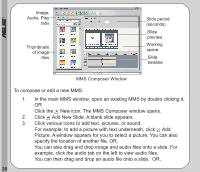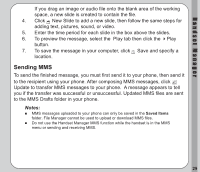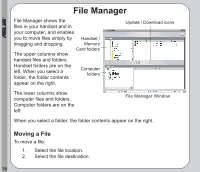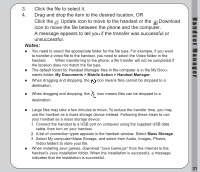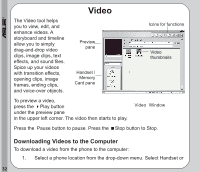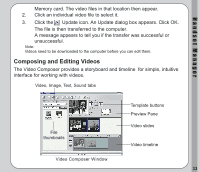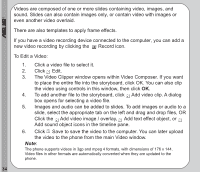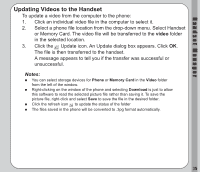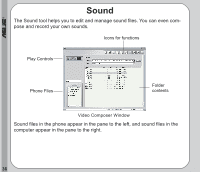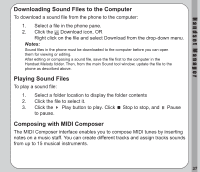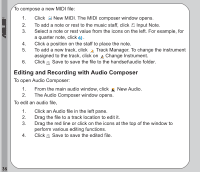Asus V66 V66 Handset Manager Manual English version. - Page 37
Composing and Editing Videos, Update icon. An Update dialog box appears. Click OK.
 |
View all Asus V66 manuals
Add to My Manuals
Save this manual to your list of manuals |
Page 37 highlights
Handset Manager Memory card. The video files in that location then appear. 2. Click an individual video file to select it. 3. Click the Update icon. An Update dialog box appears. Click OK. The file is then transferred to the computer. A message appears to tell you if the transfer was successful or unsuccessful. Note: Videos need to be downloaded to the computer before you can edit them. Composing and Editing Videos The Video Composer provides a storyboard and timeline for simple, intuitive interface for working with videos. Video, Image, Text, Sound tabs File thumbnails Template buttons Preview Pane Video slides Video timeline Video Composer Window 33
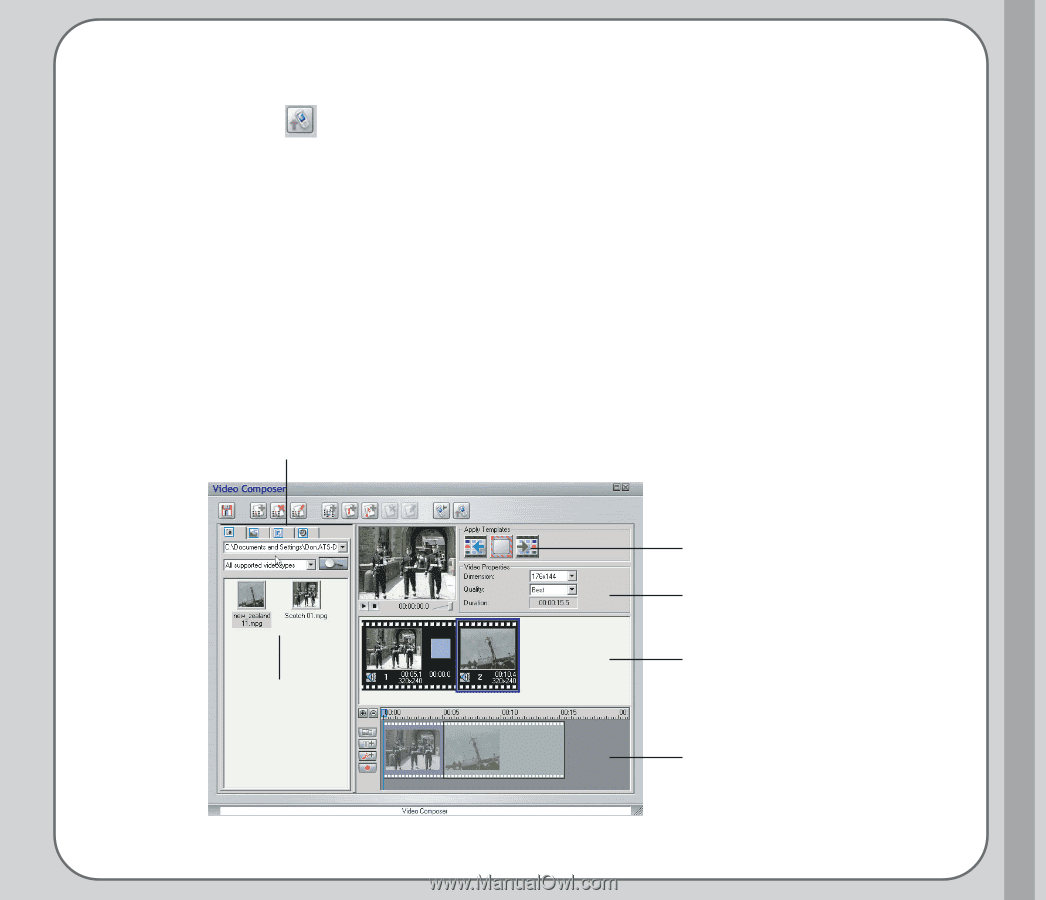
33
H a n d s e t
M a n a g e r
Memory card. The video files in that location then appear.
2.
Click an individual video file to select it.
3.
Click the
Update icon. An Update dialog box appears. Click OK.
The file is then transferred to the computer.
A message appears to tell you if the transfer was successful or
unsuccessful.
Note:
Videos need to be downloaded to the computer before you can edit them.
Composing and Editing Videos
The Video Composer provides a storyboard and timeline
for simple, intuitive
interface for working with videos.
Video Composer Window
File
thumbnails
Video timeline
Video, Image, Text, Sound tabs
Video slides
Preview Pane
Template buttons